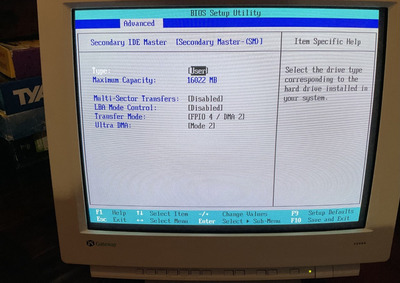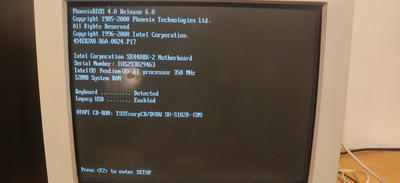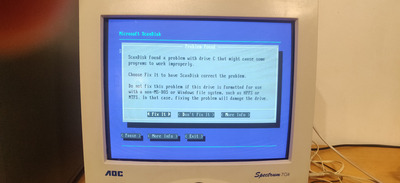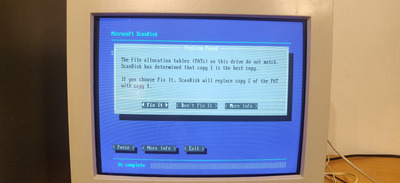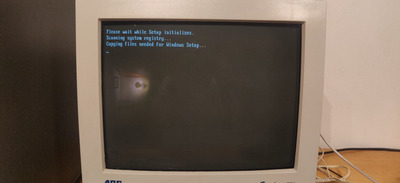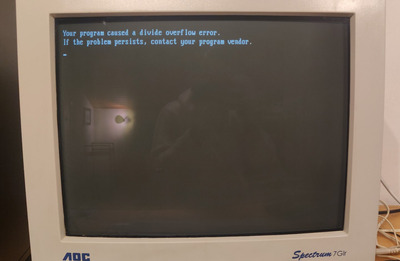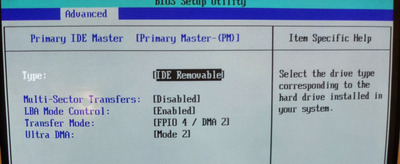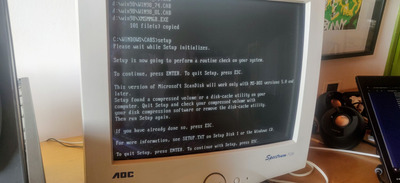pentotark wrote on 2022-01-28, 12:03:
Meatball wrote on 2022-01-28, 11:09:
When you ran FDISK, did it first ask you about how to treat unrecognized partitions or something like that?
Nope, It just displayed a single line telling me C: cannot be reached or is unavailable. I am not sure about the exact text because I am away from home until Sunday.
OK, my friend here are the complete instructions, I found one other step I left out. LBA Mode Control needs to be toggled "on" and then "off" again during Compact Flash disk setup. I enclosed these steps in asterisks below for easier viewing in the future, but I recommend you don't jump around.
I took a run through five (5) recently purchased used 4GB compact flash drives, and I was able to successfully install Windows 98 SE on each drive without any problems. Please follow the revised instructions below. I used the Secondary Master because of cable management. I also tested on Primary and the results are the same:
Insert the Compact Flash into its IDE adapter.
Insert the Windows 98 SE Boot floppy into its drive.
Start the computer.
Insert the Windows 98 SE CD into its drive.
Press F2 to enter the BIOS and set:
********** ********** ********** ********** ********** ********** ********** ********** ********** ********** ********** **********
********** Advanced ---> IDE Configuration ---> IDE Primary (or Secondary) Master ---> User ---> LBA Mode Control ---> ENABLED ****************
********** Exit ---> Exit Saving Changes ---> Yes ********** ********** ********** ********** ********** ********** ********** *********
********** ********** ********** ********** ********** ********** ********** ********** ********** ********** ********** **********
(Machine reboots)
Boot into Startup without CD support using the already inserted floppy disk. (You don't need the CD, yet.)
Run FDISK.
Enable large disk support when prompted.
If NTFS is identified, select "YES" to treat them as large partitions.
Select option 3 to access the delete partitions submenu. (If the disk is already blank, you will receive a notice informing of no partitions.)
Select the option necessary to delete every partition and logical drive from the disk (In my case, I only needed to select option 4 because the entire drive was NTFS).
When finished, you will be brought back to the main menu after pressing ESC out of the delete partition submenu.
Create a new partition.
When prompted, DO NOT allocate all space and set partition as active. You will do this manually for verification purposes.
When drive calculation is finished, it should default to maximum size of available disk space, 8GB in your case. (In my case it is 4GB).
*****There is no point going further if you don’t see 8GB. *****
Press ENTER to accept the default allocation of maximum partition size, which will be the entire drive (unless you plan on creating logical drives, then type in the value desired.)
After primary partition 1 is created, set it to ACTIVE.
Exit FDISK.
Ctrl + Alt + Delete to reboot.
(Machine reboots)
Press F2 to enter the BIOS and set:
********** ********** ********** ********** ********** ********** ********** ********** ********** ********** ********** **********
********** Advanced ---> IDE Configuration ---> IDE Primary (or Secondary) Master ---> User ---> LBA Mode Control ---> DISABLED ****************
********** Exit ---> Exit Saving Changes ---> Yes ********** ********** ********** ********** ********** ********** ********** *********
********** ********** ********** ********** ********** ********** ********** ********** ********** ********** ********** **********
Boot into Startup with CD support using the already inserted floppy disk.
Run FORMAT C: /Q /V:Win98se (The quick option probably won't work, but it is a habit of mine to use /q. Unconditionally format the drive, if necessary. Press Y to continue)
MD C:\WINDOWS
MD C:\WINDOWS\CABS
CD C:\WINDOWS\CABS
COPY D:\WIN98\*.*
Eject the CD and the floppy disk; they are no longer needed.
SETUP <---- (Make sure you are in the C:\WINDOWS\CABS directory)
Go through Windows setup and reboot.
(Machine reboots)
Setup should continue normally after reboot.
Windows setup continues and reboots one final time.
The installation is complete.
****Please note:****
If you run FDISK again in DOS or Windows, the partition(s) will show an accurate allocation of space, but FDISK will report the disk is only 473MB. You can safely ignore this calculation.