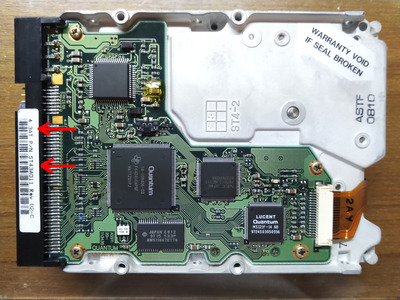Rikintosh wrote on 2021-09-09, 16:28:Yes, I really did. It was a 4GB drive, which became 8GB, I used it on a 300mhz celeron, and used it to store limewire content. But he was extremely slow
How old were you when you did that? I'm not saying you're lying, but our memories from 20 years ago can become fuzzy as time goes by.
As mentioned above, there is NO PHYSICAL WAY you can just duplicate the capacity of a hard drive like that unless it was a mislabeled part that was accidentally sold as a cheaper, lower capacity model. Or where someone previously set the jumpers to limit the capacity to avoid BIOS compatibility and you then set them back to the original capacity.
Yes, there were some ways to slightly increase the available space on older drives by playing around with the density (like someone said above, by low-level formatting an MFM drive as RLL), but that came at the cost of reliability, not speed, and the increase was nowhere near that dramatic. Also it wasn't possible to do it in all cases, the drive had to be RLL certified to have 100% certainty. A similar thing could be done with floppies, like Microsoft's DMF disks that stored 1.6MB of data on 1.44MB disks, but those are also just formatting hacks.
What you're talking about here is on the level of "downloading more RAM" in the sense that there is no physical support in the media to store those additional gigabytes.
EDIT: I guess the manufacturer may have disabled some of the heads due to factory errors on some of the platters and sold it as a lower capacity model, and you found a way to enable those back... but I don't know if any HDD manufacturers ever did that, and re-enabling those heads would at least require tinkering with the firmware.