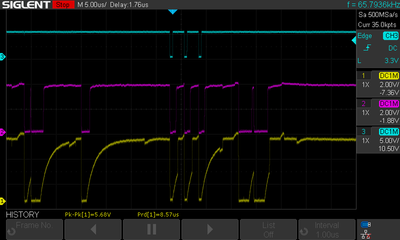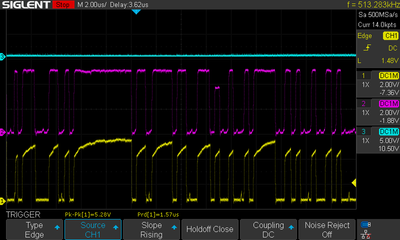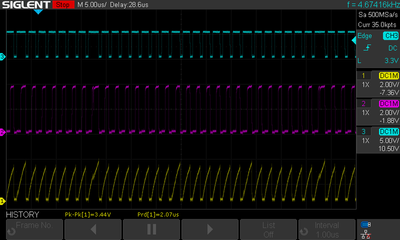tony359 wrote on 2022-02-16, 23:22:
I would like to start removing all the interface chips, hoping to find one which is crippling the data lines (all lines look like that). Any thoughts?
You seem to know a bit about digital electronics but I think you mostly deal with newer, CMOS stuff? If so here's a few things you might find useful:
* A lot of these are TTL chips since this is how PCs started - bipolar transistors and only NPN ones. You should probably look at what a simple TTL gate like 7400 looks like. Then what was modified in LS series to make it go faster and at lower power (answer: a lot of Schottky diodes, some as a bypass for NPN junctions to prevent saturation which is slow to reverse).
* Once you realize that TTL output can drive low pretty well, but can't really drive high, and never to VCC, you will know that the rising edges of signals are going to be way worse than falling ones.
* Unlike in CMOS which has the H level at about Vcc/2, in TTL the H level start at 2.0V, and low ends at about 0.8V. Anything between 0.8 to 2.0 is invalid and should only ever be a transition.
* Any TTL output that can reach 4V in reasonable time is a good one, and even with pull-ups (and keep in mind any TTL input is sort of a pull-up by itself, and thus TTL inputs can actually be left unconnected) will not get to 5V, though given sufficient time it'll creep up close.
* Rising slope that reaches some 3 to 3.5V fast and then slows down to 4V and above is pretty normal for TTLs. Now, and ALS class chip should be actually driving to 4V or even higher with decent speed, then it'll also hit a limit.
* Keep in mind the ALs245 is most likely driving all the 8 lower bits to all ISA slots and some chips, that's a lot of stray capacitance. Not helping the slope shape at all.
* Newer mobos will have resistor packs to terminate ISA to prevent reflections, these are usually pull-ups to 5V of some 330 ohms or thereabouts. This does improve signal quality and might help, but it's important to place those at the last slot. And it might affect the falling edges now, so it's not a perfect solution - though it has to be said it was used by mobo manufacturers for ISA from 386 onward. Early 386 mobos that were mostly 286 redesigns might not be as robust.
If you think TTL is bad, don't ever touch NMOS and PMOS tech - some of those chips required separate bus drivers to even talk to nearby chips, if there was more than one or two. Oh, and if you think you'll just replace the old 74ALS with something CMOS like 74HCT and it'll fix your troubles, think again. You migh get somewhere replacing ALS with AHCT since it has good current drive and speed, but only if there are no issues with reflections. If the mobo doesn't have terminators on ISA then introducing sharper edges of AHCT tech might actually make things worse...
EDIT: Forgot to add, a '245 is a tri-state buffer. Make sure what you've captured is L->H transitions and not going to Hi-Z, since that will look on the scope like going H (because every input on the bus is sourcing some current) but very slowly. That being said, these particular chips, the 245 buffers that drive ISA and RTC/CMOS/KBC, do degrade and even die. They live a hard life switching a lot of current and usually run somewhat hot because of that. If in doubt put in a socket and replace. You can use HCT as replacement in a pinch, it'll work better than broken ALS for sure, but you do want to put ALS or AHCT in there for things to work well.