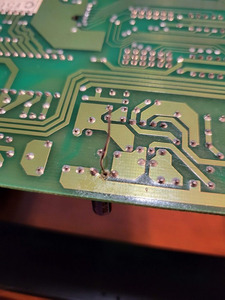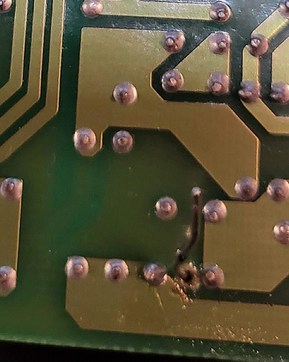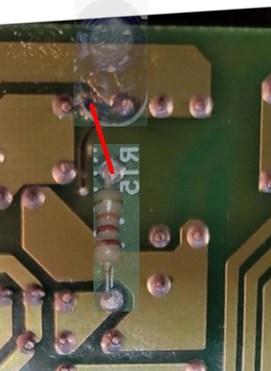First post, by nathanieltolbert
The other day, I was pulling my MPU-IPC-T card that I got from here a decade ago to put in another machine, and I wasn't paying enough attention. The leg on the 10V 100uF cap at the top of the card snapped. I carefully removed the cap, desoldered the leads on the cap with copious amounts of Rosin Soldering Flux, and put the card aside. Today my caps came in so I went to solder them on. It was at that point I realized that I had lifted or destroyed the solder pad on the negative lead for the cap. Of course I didn't notice it until after I tried to solder the new cap on. I am frustrated with myself, I used low heat(I think? 180C is the temp I used), I used my solder sucker, and I added new solder along with the flux, and I still damaged it. It appears to go into a large fill and there are other pins that stick out into the same place, but they appear to be things like resistors. Is there a specific point that I can run a bodge wire from the negative lead on the cap to in order to get the card working again? Apologies if this is in the wrong category. Please take a look at the pictures and make suggestions?