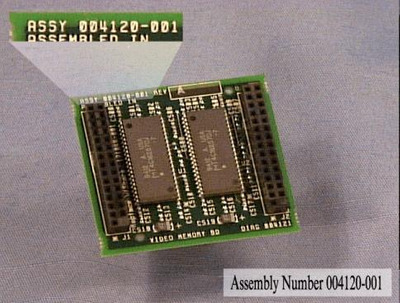First post, by aspiringnobody
Hello all --
I've been trying to get windows 95 up and running on my Prolinea 5133 with a Pentium MMX Overdrive in it. The problems below don't seem to be related to the Pentium Overdrive though, it does the same thing with a P1-133 in it. It also behaves the same with whatever combination of ram I put in it.
I've got a rage 128 pro that I've been trying to get working -- which admittedly isn't optimal for windows 95. But, no matter the drivers I can't get it to work. If I use somewhat newer drivers, like the ones on vogonsdrivers, I get a BSOD as soon as atisetup loads the splash screen. It doesn't even get to the dialog box. (BSOD is fatal exception 0E @ 0028:C1B0B000 -- although the C1B0B000 seems to depend on the amount of memory installed in the PC at the time). If I force the drivers to install by pointing windows at the INF -- or use the older drivers that don't use an installer and are fully supported on windows 95 -- I'll either get a) windows protection error ... windows must restart on boot, or, b) a message saying that my display adapter isn't configured right and it takes me to the windows settings to lower my resolution.
I tried everything I could think of and came to the conclusion that windows 95 just isn't going to work. So I installed 98SE -- and got the same thing! BSOD trying to launch the drivers. The only difference is that windows 98 tells me that the device can't find a valid/unused I/O space. So I set the card in the bios to a blank setting and set windows manually to the same value, and got a garbled display followed by a reboot. I then tried a fresh windows 98SE install with a Radeon 7000, with the same results.
The Cirrus Logic PCI card built into the motherboard always shows up in device manager -- even if I disable it in bios. There is no hardware jumper. Checkit shows that the memory range for the video bios is correctly reported as belonging to the ATI card. The strangest thing is that the software installer just crashes immediately -- before it really does anything. I'm assuming that the problem is a conflict with the built in video -- I managed to install a S3 Virge GX2 and get the drivers running -- but I got the same 0E BSOD at one point just using windows (after a sleep and wake) -- may not be related.
I've got good voltage out of the PSU but I could have bad ripple, I suppose. That's the next thing to check. This may end up being an onboard video only rig -- but the onboard video is only 1MB so it's not really useful, even for windows.
Any suggestions?