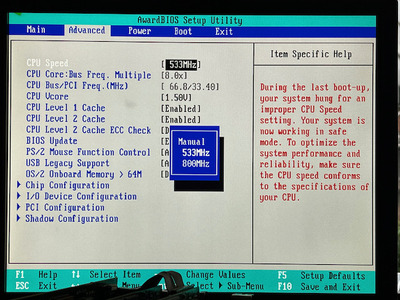First post, by pixelatedscraps
- Rank
- Member
I've got an Asus P3B-F build pulled from a 'Working Windows XP gaming PC’ (advertised as a Pentium II 800Mhz + Asus P3B-F + 512MB RAM) InWin S-500 build I got off eBay a couple of months back. I'm facing a few issues:
- In the bios (latest 1008 beta), there is the option of 533Mhz or 800Mhz settings which result in yielding either a Celeron II 800Mhz or 1200Mhz in the boot up screen. I've been out of the Award Bios 1995-1999 world for some time now there's no doubt about that.
- I took apart the Upgradeware Slot-T to clean, repaste with MX-4 and zip tie a Noctua A6x25 and lo and behold, this is not your usual, advertised Celeron 800Mhz but seemingly a Celeron 1300Mhz 256kb 100Mhz SL6C7 (side note: is this a Tualaron? Happy dance if it is). Pics attached.
Would someone be able to recommend the correct voltage, timings and whatnot settings for this build to gracefully hit 1300Mhz?
The more serious issue is this - the build has problems. Here's what's happened so far:
- Mid install of Windows XP SP1 (pristine, unopened Gateway OEM copy + burned clean copy of XP that came bundled with the computer) no matter what disc it is, Windows setup will fail to copy over certain install files. I suspect it's a faulty, misfiring CD-ROM laser but then realised I encountered no such issues installing Windows 98 FE, SE, or NT 4.0 and all their subsequent service packs off CD over the last few weeks using the same CD-ROM drive. I switch out the CD-ROM for another vintage unit and the issue reappears at roughly the same setup point. I get a blue screen once.
-I swap out RAM sticks for known working ones, clean the CPU and the Slot T contacts. I put in a fresh CMOS battery.
- I leave the bios set to 533Mhz. It still happens.
- I change VGA cards from a Millenium II AGP to an ELSA Winner S3 Trio 3D and test over again. Same problems.
Running out of spare parts, I decide to try installing XP onto the HDD (a 9.1GB Maxtor) using the working P2L97-DS I know is good to see if it's a HDD issue instead of the CD-ROM. I fly through the setup without issue. XP boots fine and I swap out the MB again for the P3B-F and fire it up. It hangs and never gets into Windows.
** I'm thinking the biggest variable here is I have never used a slotket before and I either have a dodgy motherboard, CPU or slotket - or simply the wrong bios settings. The bizarre thing with file copy errors during Windows setup is a curveball - is it the IDE controller?
Baffled and hoping for an easy BIOS setting solution 😉