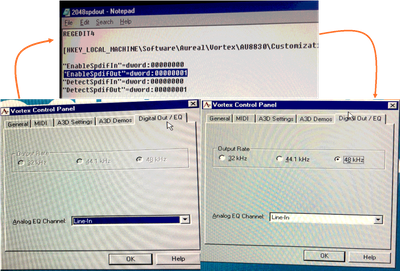First post, by DaCiRO
I have tried all the Aureal Vortex2 drivers in the vogons driver's library and found out that only the 2015 and the 2048 versions show the Digital/EQ tab in the Aureal control panel, the rest don't show this tab However they install the SPIF Detect and Enable option in the windows registry, but they are not enabled.
I want to get the hear the digital sound from this card, I dont have the MX25 sister card for the MX300 SPDIF, but I found out the find out from this guy https://www.dearhoney.idv.tw/SoundCard/Vortex … sing_cmedia.htm (is in chinese) and I confirm that it works, but only in WinXP, I can't get the digital sound in Win98, so I know that there is no issue with the connections, the cables or the HW in general. I am using a standard back panel S/PDIF bracket connected to the card to route the digital output to the speakers, like the one in the bottom picture
in Win98
The 2015 drivers; are ill of the PCI issue ("Vortex adapter not plugged into the primary PCI bus. joystick, modem and sound blaster emulation may not work on 2ndary PCI bus") that some users like me have on some MB (i.e.: mine is an Asus P4P800SE MB, Pentium4 processor, using Win98SE sp3). I tweaked the au30mmed.inf to disable bus detection but it doesn't work, the PCI issue still pops. The disable bus detection tweak works fine in other driver version of the drivers as far as I tested on 2031, 2035, 2041 and 2048, but not on 2015. If anyone knows different please share. It is a petty because this is the only version where all DIGITAL tab is enabled and working (with not greyed out options), but because of the PCI issue it w0n't install the SB16 emulation which is a MUST for me, so I have to discard the 2015 drivers for now.
The 2048 drivers; The PCI issue can be worked around by tweaking the au30mmed.inf prior the installation and it installs flawlessly, SB16 emulation enabled, it has the Digital/EQ tab in the Aureal control panel but all the options are greyed out (F*$k!). I checked the registry (regedit- Local machine/Software/Aureal/Vortex/AU8830/Customization) and notice that 'DetectSpdifOut' was set to zero '0' and also 'EnableSpdifOut' was set to zero '1', so that is the way the installation does it I guess.
I uninstalled, and prior installation in the au30mmed.inf file I set the 'DetectSpdifOut' was set to zero '1' , installed again,...but the same issue, in the registry 'DetectSpdifOut' was set to zero '0' again, it tried this ~10 times but same result, so this looks like an issue with the drivers and I can't change that.
To workaround this I created a registry file that set 'DetectSpdifOut' to '1', and this activates the Output Rate options in the Aureal Control panel (before this they were greyed out). I have to execute the registry change every time I boot as the registry change is not persistent, at least I do not know how to make it persistent. See picture below for the BEFORE and AFTER the manual registry change.
The problem is that I still do not get digital sound out in Win98 but this is no issue in WinXP (tried these with the VISTA drivers and it works, ...control panel does not work but digital sound is fine).
Any idea what else can I wo in Win98?. Also any points on how to make the Registry entry persistent would be great.