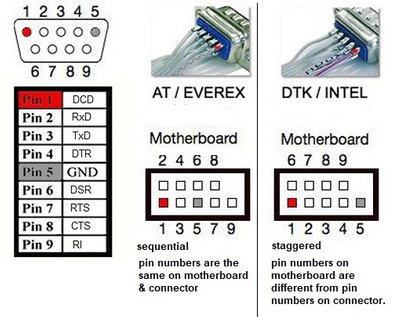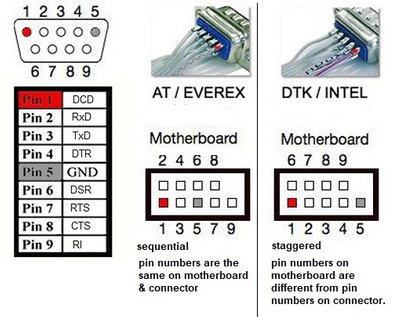First post, by Vipersan
So having recently got DOS622 installed on a 1gb CF card on the SOYO 4SA2..I wanted to add mouse functionality..
You'd think that was straightforward...and it usually is.
I borrowed a working MS serial mouse from a working 386 system...
Plugged a rear panel 9 pin serial port into the serial port 1 header on the mobo and inserted my MS mouse 9.1 floppy in the drive...
It refused at mouse not found ?
I went into the bios and set serial com 1 to auto ...just in case..
Ran up checkit and tested the port..everything passed ..except test modem status...no surprise there.
The serial mouse still connected at this point.
I checked the orientation of the 10 pin header on the mobo ..in case I had it in wrong...referring to the manual.
That was OK...
Neither Checkit nor The MS mouse installation can detect I have a mouse connected ?
This is basic stuff ...but I'm confused.
The mouse itself works on another PC ...The COM port checks out in Checkit..
The ribbon 10 pin to 9 pin serial lead is brand new old stock..?
Any suggestions appreciated.
I could set the com port manually in bios ..
but is there a specific config expected by both checkit and MS mouse 9.1 ?
probably something basic and I missed it ...but I dont usually have problems with mice...
🤣
rgds