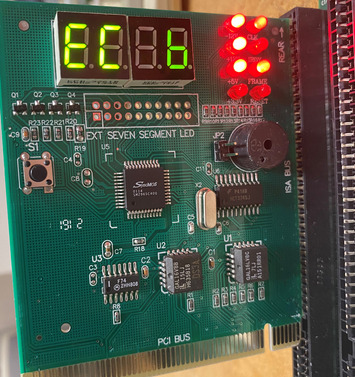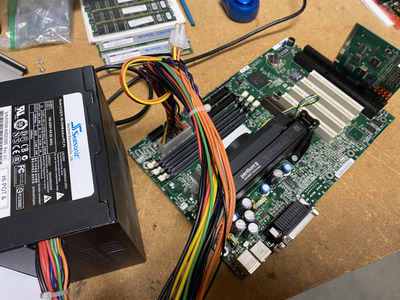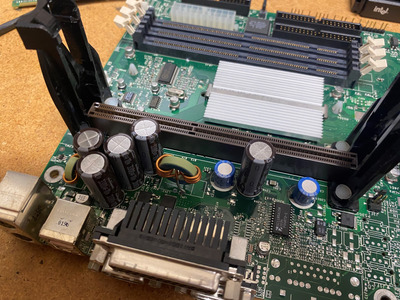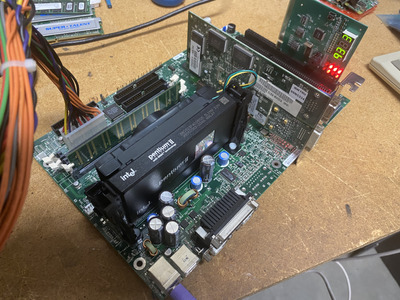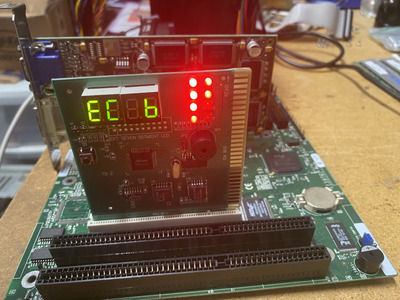First post, by sndtst
- Rank
- Newbie
Recently a computer that I build (which had worked flawlessly for a few years now) stopped making it through POST. I pulled out all of the boards (down to just the CPU), and the behaviors are the same. When I plug it in it imminently powers up (why I think it's short) and never beeps. I tried a known working power supply (from another system) and it has the same effect. I also tried the Power Supply from the P2 in the other computer and it works fine. I put in a POST Test card and saw a code "ECEb" (the attached photo didn't capture one of the characters due to the refresh rate) which I haven't found any mention of in the included manual or by searching. That card also shows that +3.3v seems to be missing. Any ideas what I can test to help isolate what part is broken? I don't yet have a spare P2 motherboard to test the CPU on.
A Sound Test for as many games as I can find at SNDTST.com