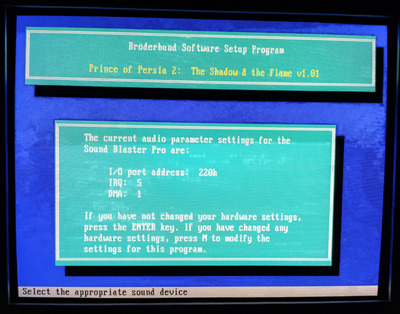Reply 20 of 27, by zapbuzz
- Rank
- Oldbie
Warlord wrote on 2021-10-25, 18:43:TO clarify somthing about prince of persia. That game uses IRQ 7 not 5 and I don't think you can change that. Just felt like I needed to repeat myself. So ya IRQ 5 isnt going to work for that game. You might find a lot of guides out there of people saying oh IRQ 5 about everything becasue that is the defualt port SBlasters used. But thats not really right. Pretty much every game lets you use IrQ 7 as well, and some games like prince of persia are hard coded for 7. So ya dont fall victim to that. Also you might need to use the XG pure Dos drivers for that one, not sure I'll test it out later.
you clarified what i was trying to say too thanks 😀