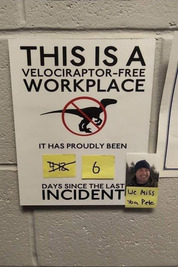The E4700 is a great choice, pretty much the fastest stock supported dual core you can find. 98 won't use more than one core anyway, and there are few XP "optimized" games, that need a quad and have issues on more recent systems.
By the time games made good use of quad cores, you start going into DX10/11/12 games that often require 64-bit Windows and more than 4 GB RAM anyway. Plus the dual cores are dirt cheap anyway, since anybody who still has a LGA775 as an active system is hunting for the fast quad cores. (4 GHz oc are pretty much a given on 45nm once one is accustomed to the platform and the quirks of the board and CPU)
The Celeron 400 series is also not bad. They're single core, but also based on Conroe, so you still get that Core 2 level efficiency. And since they're considered pretty much low-end for the LGA775 platform, they can be found for basically nothing.
(I have a Celeron 440 and could get it from it's stock 2.0 GHz all the way to 3.5, at which point it runs past pretty much any Pentium 4 you can get. (Pentium D obviously not included as they're dual core) Even at stock it runs circles around most of them)
For RAM totally stick to "mainstream" stuff, you will have a hard time noticing the difference and it only comes in handy if you want to oc. DDR-400 CL4 is plenty fast.
For storage, last year I saw some 128 GB SanDisk SSDs for around 20€, that might've changed by now, but for that system grabbing some 128 GB 7200 RPM hard drives should be plenty anyway. A pair of those should have enough room for basically all the games you might want to run on the system. SSDs aren't necessary.
For defrag, back in my XP days I used JKDefrag (later MyDefrag) which I by now is discontinued (last update from 2010), but should still be fine for older software on older OSes on older hardware. Can be set up to run as screensaver and allows for different "sorting strategies"
Cooling, anything works, a lower end dual core on stock clocks runs absolutely fine with the stock cooler, but even beefier stuff like the Hyper 212 Evo is supported.
If you can't find a 5900XT you can always look for a 5700 card, depending on how much of a compromise you're willing to make. If you want to do DX9 games, going Radeon 9000 (9600/9500/9700/9800) series might be nice as well, stuff Like Half Life 2 or Oblivion.
Pretty much no real new info but I'm looking forward too see how everything runs in the end. Building a really, really, really late 98 setup is something not seem that often.
vinxi2 wrote on 2021-10-31, 16:50:
Anyway since I'm targeting a 5900XT here (at a decent price when I'll get old) I'm also starting to think that the old and trusty config that I'm going to replace "soon", i7 4700K + GTX 770, could be the "ultimate" miniITX Windows XP build, and so leave this as Windows 98 alone.
You'd run into driver issues with the 80 series chipset there, but if you go back to 60/70 series and a 2nd or 3rd gen Core i it'll run fine. The GPU is supported and among the fastest you can get drivers for XP, and you could even dual boot XP/7 for all those SecuROM games that don't run under 10.
P3 933EB @1035 (7x148) | CUSL2-C | GF3Ti200 | 256M PC133cl3 @148cl3 | 98SE & XP Pro SP3
X5460 @4.1 (9x456) | P35-DS3R | GTX660Ti | 8G DDR2-800cl5 @912cl6 | XP Pro SP3 & 7 SP1
3570K @4.4 GHz | Z77-D3H | GTX1060 | 16G DDR3-1600cl9 @2133cl12 | 7 SP1