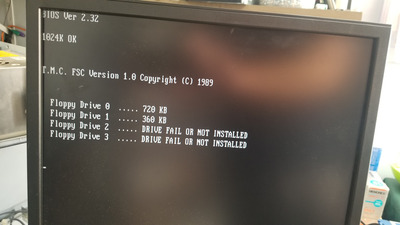Reply 20 of 29, by lowlytech
Thanks for all the input on this board. I do appreciate it greatly. My XT-IDE kit is coming today so hopefully I can start playing with emm drivers and whatnot a bit later today, granted I get time to head out to the garage later. I will see if I can find the Juko branded 2.32 bios out there somewhere and try to burn that and see if that fixes the 640k barrier.