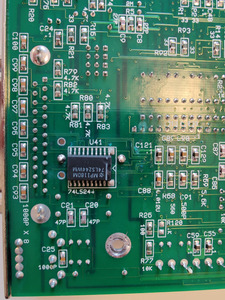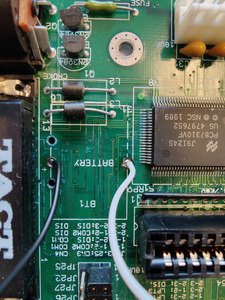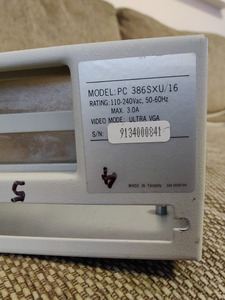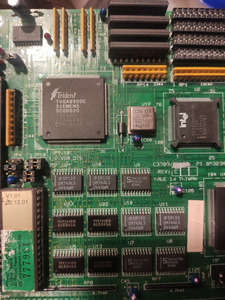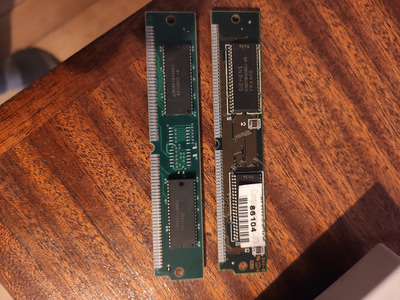First post, by Doigan
Hello!
I picked up my old 386SX that I had when I was a kid from my parents and opening it up revealed that the Varta battery had leaked and the computer was not booting at all. I removed the battery and started cleaning the leakage with vinegar and afterwards with some IPA where I could see it was needed. I had to desolder some components to reach and clean leakage underneath them.
The computer does still not boot, no output to VGA port, no beeps from POST or anything. How would I best tackle to troubleshoot this? I really want to make this computer work again since there is a high affection for it but I have no clue on where to start.
Attached are some images before cleanup/during.
Some general questions in addition to the above,
- Do I need to have a battery replacement for the computer to boot? Or will it boot without one?
- Do I need to have RAM sticks in the sockets for it to boot?
- How do i know if it uses FPM or EDO RAM? (they were removed years ago for another computer)