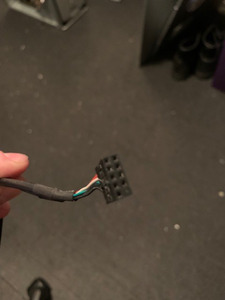First post, by JustRob
I’m building a Windows 98 pc with a 6VXC7-4X-P socket 370 motherboard as a base. I got a case for it that fits pretty nicely, but the case has two connectors I can’t seem to fit on my motherboard. One is a 9 pin connector, with a bunch of loose 1 pin connectors grouped together, for a USB panel in front. Another is a 9 pin connector, also with some loose 1 pin connectors grouped to it, for an audio input panel in front.
There aren’t any 9 pin headers on my motherboard, and even if there were I have no idea what to do with the loose 1 pin connectors grouped with them.
Is there a solution for this, or can I just not use that stuff in the front?