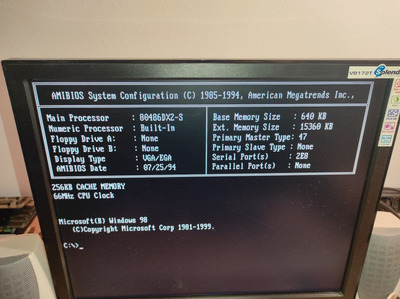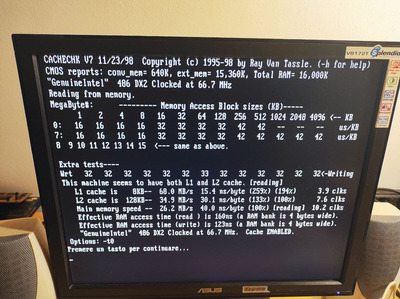First post, by Nemo1985
So I have 2 vlb motherboards both with UMC chipset, one is a MB-1425/33/40/50UIV the other a PC Chips M912 rev 1.4 (I still didn't understand if it is with fake cache or not).
They are both so problematic, I use a vlb controller (I have 3-4 of them) and the file on the TF card gets corrupted or they just disappear and when I bring the TF card back on my main pc it's full of corrupted files.
The floppy drive never works, it gets the light on during the post but then when it's time to read a floppy disk on boot or after booting it won't work and throw a error without trying to read the disk.
When you press ctrl+alt+del key and then make the pc reboot it gives keyboard error and press f1 to resume, you press f1 and guess what? The keyboard is here and working.
That's happen with both motherboards and different I\O controllers (one VLB and the other is ISA)!
All the other stuff is proved working fine, just to avoid questions about the psu and so on.
I wanted to do a vlb rig but i'm an inch to throw anything away.
That's what the amptron\pc chips motherboard shows with cacheck and during the post: