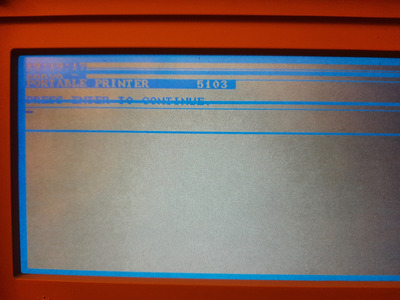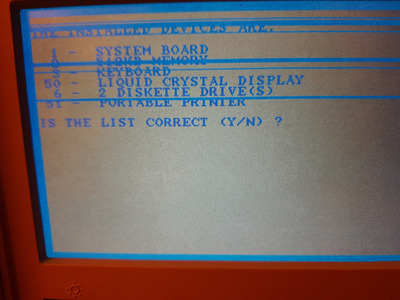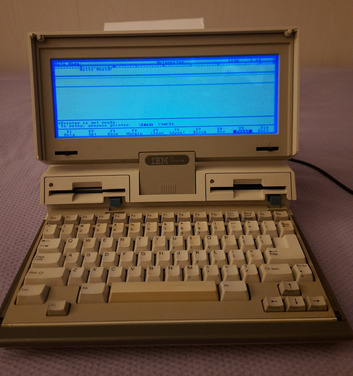First post, by Achernar
Hello!
My IBM 5140 PC Convertible has got, as accessory, its portable printer, however it doesn't seem to work. Honestly, I have some difficulties to figure out where I can intervene in order to restore it, since I am definitely not an expert. So I apologize if some of my questions seem stupid or if I'm making some mistakes.
When I try to print something, the computer says the printer is not ready, so it doesn't do anything.
Every time I change its switch from "Off line" to "On line", I can only hear a little, short noise coming from the printer, but nothing else happens. The head with its cartirdge doesn't even move.
I've already tried cleaning connectors with isopropyl alcohol and checked the ribbon cartridge, which seems OK.
So, I ran the Advanced Diagnostics diskette. The computer recognizes its printer as a connected device, but when I try testing it, it reports an error code "5103". I checked this code in Hardware Maintenance and Service Manual. As the manual suggests, I checked the voltage on PIN 34 and PIN 30 of the printer I/O connector and they are both within the limits described in the manual:
PIN 34 is about 5 V - Range is 4.85-5.25 V
PIN 30 is about 14.6 V - Range is 8.0-16.0 V
I also checked the voltage on I/O connector PIN 30 of the computer and it is within the limits, too:
PIN 30 is about 14.6 V - Range is 8.0-16.0 V
I don't know what else I can do, if it seems that the printer is definitely broken or if there's still hope.
I've attached some pics about.
Any suggestion?