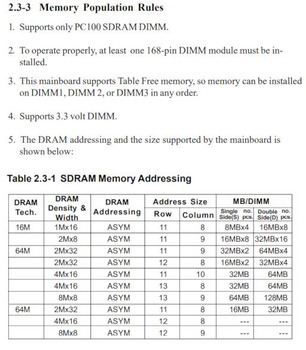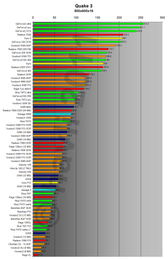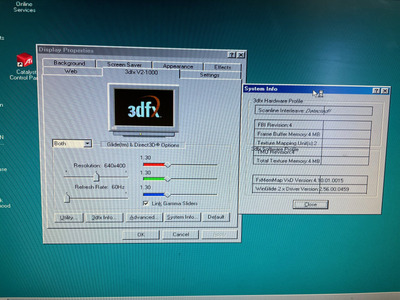First post, by sirotkaslo
Hi!
I finally scored a slot A motherboard + K7 700Mhz "pluto". But I am having random instabilities and problems with it :
- Single sided 256MB modules aren't recognized, some double sided are/some aren't
- USB flash drives won't work, they get recognized and installed but when you insert a flash drive, it disconnects and reconnects and so on. Usb floppy drive works fine.
- I purchased a pair of V2 and replaced the V3 with a temp Radeon 7500. Now machine freezes when desktop loads. With no V2 drivers everything works as it should. Are there some issues with V2's and early Radeons?
- Bios just won't recognize my 32GB PATA SSD drive by Transcend, it works great on BX, VIA apolo chipsets. Even If i auto configure it, can't install windows because I get damaged sector error on scandisk.
Any help is really appreciated.
edit:
I have a newer PSU ( Corsair cx430), lack of -5V shouldn't be a problem?