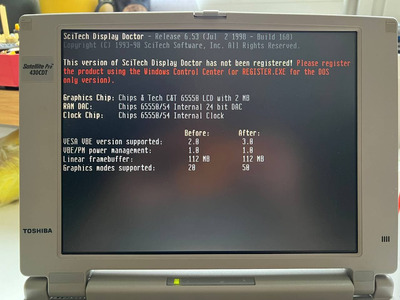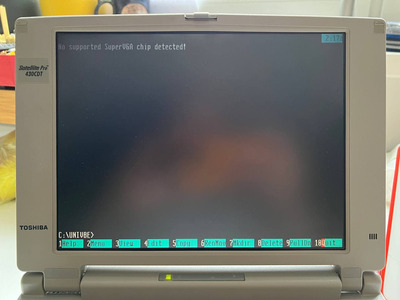First post, by vorob
- Rank
- Oldbie
So I’ve got old laptop, Toshiba 430CDT from 1996-97. It has Pentium 120, 16mb Ram and C&T HIQV32 (CT65550) videocard.
Take a look at Z:
It loads UniVBE and that is it, computer freeze. If i disable it same story, just black screen and computer is frozen.
KKND crash without error.
Also GTA 1 won’t run in 24 mode. If it matters.
My videocard is not suitable for these games? Where to start digging?