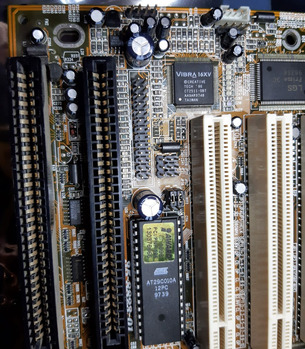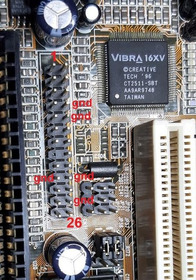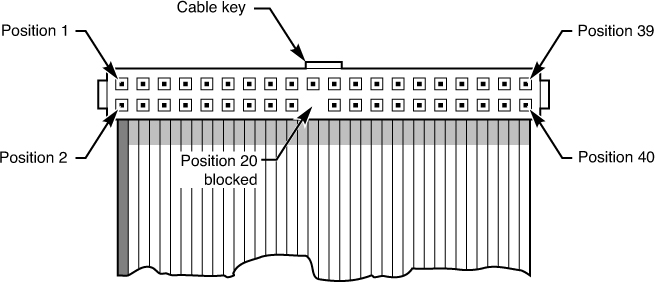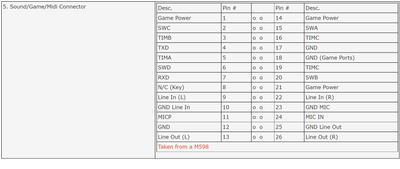Thanks for the table, it's got some useful extra information. Thanks to Weedeewee for aligning the pinouts using what I think is the sensible numbering method. It looks like PCChips were numbering the pins using Option 2 from my examples, when PCPartner used Option 3. But that's just numbering/labeling things, what really matters is where the pin actually physically is.
It's a bit of a mixed bag between the two pinouts on the joystick switches. Based on the 15pin dsub Gameport pinout, I think the PCPartner pinout probably has SWD and SWB the wrong way around, but the PCChips has the analogue pins wrong, at the very least by duplicating TIMC and missing off TIMD.
It's also interesting that the PCChips makes it clear which Ground is for which input/output, and also which of the Mic lines is the signal input and which the 5V sort-of phantom power. But neither tell you which is L or R for the line in/out. Actually, on the grounds, note that PCChips says 23 should be Ground and PCPartner says it should be NC, and you didn't measure it as Ground. So that suggests the PCPartner pinout is the closer match for at least that pin.
This all seems to match with the SMD components next to the header. There's a 2.2k resistor, which is probably a current limiter going to MicP/pin 21, with 3 capacitors above (probably DC blocking for the Mic and one of the Lines) and 2 capacitors below (probably DC blocking for the other Line). Might be interesting to see if you can measure a voltage on pin 21 or pin 22.
Other than that, as Weedeewee says, easiest way to test at this point is to wire up a 3.5mm socket with pin 24-sleeve, 25-tip, 26-ring. I'm guessing that pin 25/26 is L/R. Plug a cable from the socket to an amp, then if you play something (assuming whatever OS you're using sees the device) then if you get sound out it's line out. If you don't then try playing something in to it (quietly) and see if you can record something and see a signal, in which case it's line in.