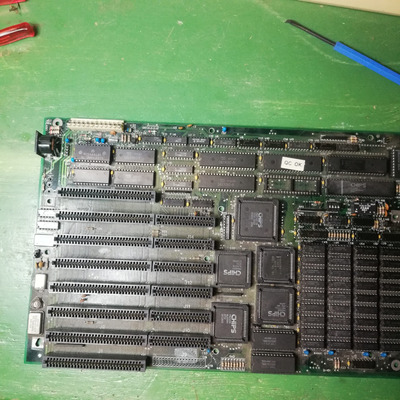Bernkastel7734 wrote on 2022-01-16, 11:21:Hello,
I have a problem with booting DOS from CF card using poorman's XTIDE ( missused networking card).
The motherboard I'm tr […]
Show full quote
Hello,
I have a problem with booting DOS from CF card using poorman's XTIDE ( missused networking card).
The motherboard I'm tring to use ,seems to be a slightly different version of this one:
https://www.ultimateretro.net/en/motherboards/6769
(will upload my bios dump and try to make some documentation)
I have tried to boot this motherboard from appropiate HDD ( 428,1MB) and it worked.
I know that both the XTIDE eprom boot works properly ( tested on more modern motherboard, 386dx to be exact), also the CF card boots fine on more modern equipment, the disk controller card works both with XTIDE and that CF, but on other system.
The problem begins when I'm trying to boot from the CF card,
XTIDE finds this CF but freezens when attempting to boot
System freezes after 'Booting c>c' message, no error is displayed.
On both the HDD and CF I have DOS 6.22 installed.
Any idea why it is freezing?
Thanks for any help
Hi, I had problems starting on old PCs with CF cards, but I used the IDE-CF adapter, the cards started on more modern PCs but not on old ones, then I did various tests, and I managed to get the CF cards in all PCs.
The problem I think is caused by the BIOS (AMI in my PC), after I found a problem in some old controllers, I don't know what the problem is but they don't work with CF cards, but in this case any CF card doesn't work.
The advice I can give you is the following, put the CF in a PC that boots, and write down the cyl head sect values, to find them you can use HWInfo for example, these values you have to enter them manually.
Second thing I recommend is to format the CF from DOS, and if you can use FDisk from old PCs with at most Win9X.
If you have difficulty, and you can't get it to work, maybe you need more info on the HW you use, but first you need to do the things I suggested.
AMD 286-16 287-10 4MB HD 45MB VGA 256KB
AMD 386DX-40 Intel 387 8MB HD 81MB VGA 256KB
Cyrix 486DLC-40 IIT387-40 8MB VGA 512KB
AMD 5X86-133 16MB VGA VLB CL5428 2MB and many others
AMD K62+ 550 SOYO 5EMA+ and many others
AST Pentium Pro 200 MHz L2 256KB