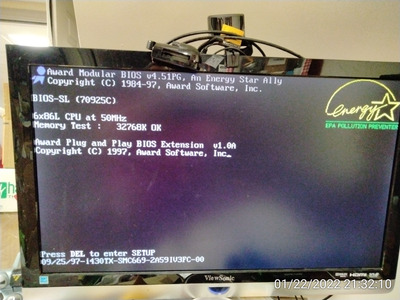Reply 30 of 46, by stamasd
I found an undocumented jumper setting for this board. 😀
For Cyrix CPUs, jumpers JP1 and JP2 have only documented settings for multipliers of 2x and 3x (1-2, 2-3 and 1-2, 1-2 respectively) The other 2 combinations for JP1 and JP2 (2-3, 2-3 and 2-3, 1-2) are undefined for Cyrix CPUs.
So of course I had to try them. 😀
Bad news first: with JP1=2-3 and JP2=1-2, the motherboard does not POST at all at any FSB with a 6x86.
And good news: JP1=2-3, JP2=2-3 is read by the Cyrix 6x86 as 1x. 😀 So the CPU speed is the same as the FSB. This allowed me to underclock the 6x86 down to 50-83MHz. Yes, it is stable at 83FSB x1.
I/O, I/O,
It's off to disk I go,
With a bit and a byte
And a read and a write,
I/O, I/O