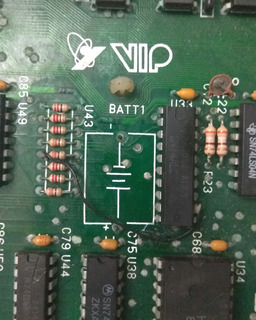First post, by Piggy
Hi, I'm quite new to restoring retro hardware and I'm going to need some pointers if anyone is willing to help.
I was given this wonderful machine more than ten years ago. At the time it worked perfectly, except maybe the floppy drive. But I couldn't appreciate it at the time so I stored it, on its side no less. It was never bumped or anything, but there has been an earthquake or two since then so it's a bit shaken.
I rediscovered it a few days ago and thought I'd give it a try, but something seems to have failed in the years it was stored.
It powers up all right, but I get no image on the screen, the floppy drive doesn't react at all, and neither does the keyboard except a brief flashing of the Scroll/Num/Caps lock lights. At first the screen didn't show anything, and I -kind of foolishly- tried messing with the knobs on the back. When I switched it to REV it only displayed a flickering white that hurt my eyes to look at. After I cleaned some dust, it started behaving a bit differently. Now when I turn it on, the first time it shows nothing, but every subsequent time I turn it off and on again it shows black and white static like in the photo. If I let it off for a while, again the first time it shows nothing and needs a restart to show the static. By turning the H-PHASE knob on the back I can rotate the static, but never get any actual image. Unfortunately it seems to be a not quite VGA display as you can see in the photos, so I have nothing to test it to see if the screen itself works all right or not.
While I think the screen may need some work itself, the behavior of the floppy drive and keyboard makes me think the bigger problem is on the computer. But I can't find any info on what I actually have on Google. The motherboard and graphics card don't seem to have any identifiable part numbers I can recognize, and whatever I try to Google of the writing on the boards returns nothing of relevance.
Can anyone help?
Thank you in advance.

The front of the computer

The back of the computer

The back of the screen

The inside

The motherboard

The graphics card

The static