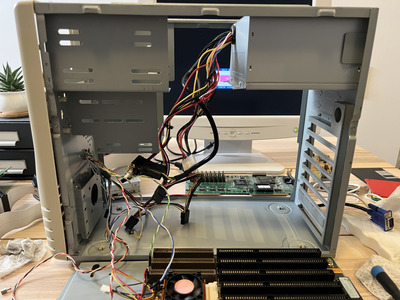I have a stash of cheap "metal construction toy" Meccano rip offs for just such occasions, meaning I've got a ready supply of handy bits like... meccanospares.com/6b-ZN-N.html
Even if not the right length you can offset/rotate a bit so looking down on it, it's like a Z
Alternatively I'd look at it and think, hey, if I protected all round with wet paper, maybe I could get a heatgun on those pegs and swerve them in line with the holes..
Or I'd go... hmm, there's just enough metal in the edges of the bracket, maybe I'll slot those holes out and use washers on the screws.
Then if the plunger didn't quite meet, I'd have a choice between jamming an extension peg in the hole in the backside of the button, bending the extension brackets, or jamming something tubular on the plunger.
Should I find the timer ticking, be in git'r'done mode, and have NONE of the above options available, I'd consider using standoffs, or long screws through tubing, drilled through the front of the case.
With still no luck on any of that, I'd dig through the junk electrical and lighting box, find one of those 4 inch "lamp crossbar" pieces and cut and drill that to fit
If I only had crazy glue and baking powder I'd snap off the plastic standoffs, and using modelling clay, or pulped wet tissue, or dough or mud out of the yard to make a "dam" or wall around the base of one where I wanted to reposition it to and fill with layers of crazy glue and baking powder a bit at a time and stirred in until I had a mechanically sound "blob" cementing it to the case front.
Okay I'll shut up now 🤣
Unicorn herding operations are proceeding, but all the totes of hens teeth and barrels of rocking horse poop give them plenty of hiding spots.