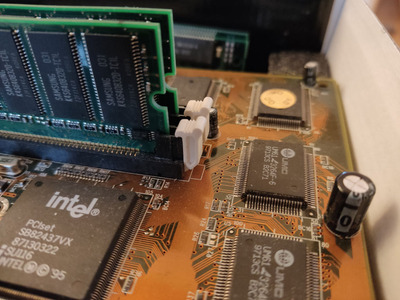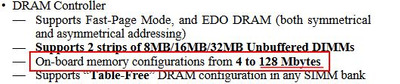ildonaldo wrote on 2022-01-31, 12:57:
OK, thank you for the Feedback.
I just wanted to max upgrade, but in that case the 72-pin SIM modules that came with the board will have to suffice.
128MB EDO will definitely be slower than 64MB SDRAM, both due to SDRAM being faster and max 64MB cacheable. Only exception is if you are actively using more than 64MB and thrashing to virtual memory on HDD. Then more RAM of any description will help performance massively - but that's not a likely scenario with this system.
It's a pity, that the VX-board has such limitations, because my older GA-586S board (with SIS chipset) easily takes 128MB of RAM (but unfortunatly supports only up to 200MHz for the CPU).
It's a matter of market segmentation. In 1996, Intel released two Triton II chipsets, the i430VX for consumers, supporting SDRAM, but limited in max total memory and cacheable area, and the i430HX for workstations, with 512MB EDO RAM supported and all of it cacheable too (if you had a second tag RAM). If you wanted >64MB, you were supposed to buy the HX. Earlier Intel chipsets could do much more than the VX (i430NX was slow as treacle, but supported 256MB RAM, all of it cached).
Put it into perspective though - in January 1996 I paid the equivalent of USD 256 for two 4MB SIMMs. By December prices had dropped to a quarter of that, but you'd still have to spend the better part of USD 256 for 32MB, and most computers were still shipped with that or less. To actually go over the 64MB cacheable limit would cost you well over USD 500, let alone the USD 700 or more you'd need to hit 128MB. In 1996 the i430VX paired with SDRAM was the fastest Pentium chipset out there, supporting everything a normal user could afford with no real compromises needed.
The 64MB cacheable limit was a real irritation with the 1997 i430TX chipset, which was intentionally limited so as to keep the Pentium MMX in the low end to push mid-range customers to the Pentium II. By mid 1997, going over 64MB was a real possibility and if you had an application that needed more memory than CPU power an old Pentium made a lot of sense. But these were some of the fastest changing times in the PC era and a year earlier that was a non-issue.