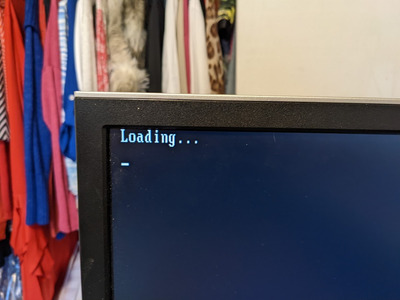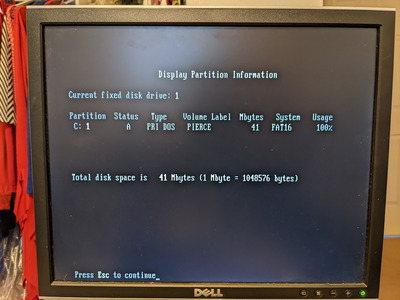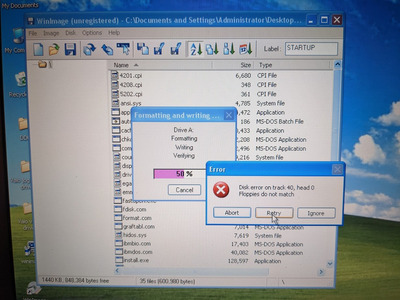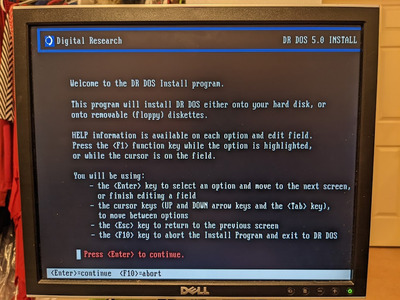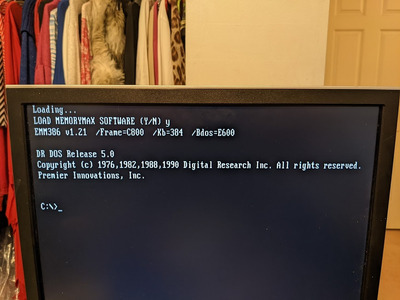First post, by EvieSigma
I have a 386SX machine that actually shipped from the factory with DR-DOS 5.0, and I managed to find the original install media, but whether I try to boot from the hard disk or from the install floppies I made, this is literally all I get:
I can leave it sitting there for several minutes, but nothing ever loads. I know the floppy drive is good because I could boot into DOS 6.22 with it, and when I ran a fdisk the hard drive showed up looking fine, so I don't think I have a bad drive:
Does anyone here know DR-DOS well enough to help me figure out why my machine won't actually boot?