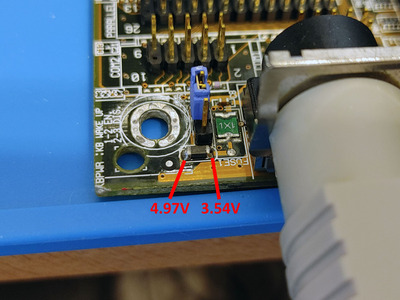First post, by Masejoer
I have an Asus P5A -B here with a bad keyboard connector. I found that wiggling it would make the keyboard come and go - cleaned the contacts and re-soldered the connections to the board, but same thing. Further narrowed it down to this inductor - very light pressure on this component, the keyboard would come back. I went to re-solder its joints and re-tested - now I never get any keyboard detection.
Whether I have the jumper in either position, I get 5V on the left side, and 3.5V on the right with the keyboard attached, 80mV with the keyboard disconnected. I was getting 5V on both sides with the keyboard connector earlier, when it was in a loose state.
Any opinions on the correct course of action on resolving this? Any ideas of what inductor/specs that I could get to try in its place?