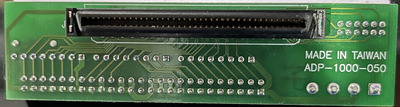First post, by TheMobRules
I recently got this Seagate ST5660NC hard drive, it is a 545MB SCSI drive with 80 pin connector.
Even though it was new in a sealed package when I got it (apparently it was a spare drive for some very old Sun racks that never got used), it didn't even spin up during my tests using an 80 pin to 50 pin + power connector adapter. Only sign of life was the LED on the PCB turning on.
Then I changed some settings in the SCSI Configuration Utility of my AHA-2940W and toggling the "Send Start Command" option did the trick! During SCSI BIOS initialization, the drive spins up and then is detected and works perfectly. However on an older controller such as the 1542B there seems to be no way of enabling this "send start command" option that was there in the PCI controller, so the drive doesn't work with that one.
So, since there is usually a jumper in these drives to tell the drive to spin up as soon as it's powered on, I looked at the manual and indeed: by leaving the pins 15-16 on the jumper block open, the drive should not wait for a command from the controller in order to spin up. However, for some reason this doesn't work on this drive, I have tried with the jumper on or off just in case but no dice. Also, the same option is there in the 80 pin to 50 pin adapter, but that doesn't do anything either. The drive seems to be completely ignoring that and just refuses to start unless it receives the command.
So, my questions are: why would it ignore this setting, is it due to the drive having some specific Sun firmware? The ID string during SCSI initialization is "SEAGATE ST5660N SUN05350644", so it seems to be a special firmware.
And does anyone know is there any other way to force the spin up on power on? I really want to use this with my ISA controller.