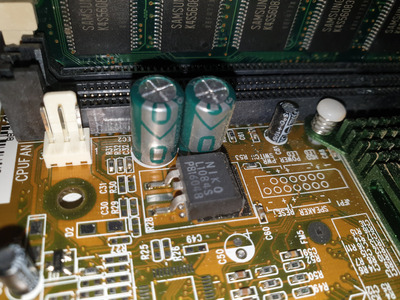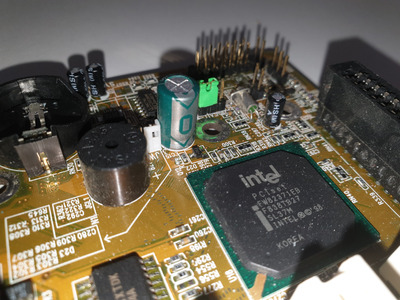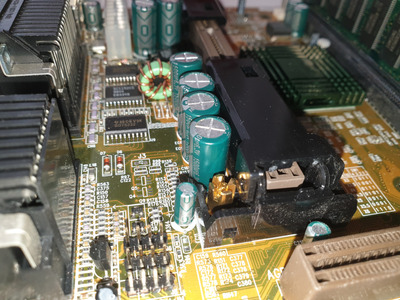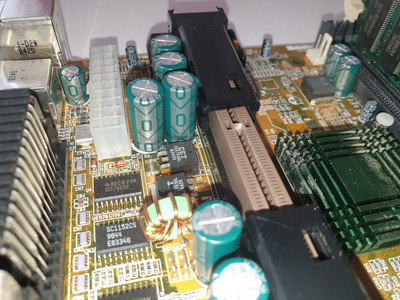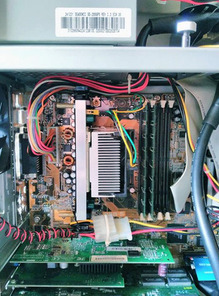First post, by DrLucienSanchez
- Rank
- Newbie
Hi everyone 😀
I've been using this board on and off for a year with no issues , no instability - P3 550Mhz, 256MB RAM, Voodoo3 2000 AGP, SB Audigy 2 ZS . Caps look good to me, no bulges, nothing underneath, however I've read a few instances of bad caps on MSI-61** boards, and have heard that those can pop anytime.
I've uploaded few pics of the board, and would like some opinions on this please, if this is safe enough to use a few hours a day, or if the caps are questionable regardless and best to arrange a recap before anything happens
Only branding I can see on one of the smaller caps is - CHHSI, which I've read is not a good sign.
So shall I retire this until a recap is arranged, some say not to bother with a recap until it actually gives issues, but want to keep this board as long as possible.
Regards
Classic rig - MS6156 Ver 1.0 Bx7 Slot1 Motherboard - Pentium II Deschutes 400Mhz, 320MB PC100 RAM, 20GB SATA Toshiba 2.5 via IDE/SATA converter, Intel i740 8Mb AGP, Sun Microsystems 16" CRT Monitor - PN17J0 CRT monitor