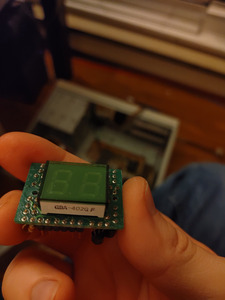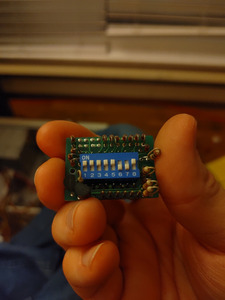First post, by andreja6
I have this speed display with the model number GDA-402GF,
I haven't been able to find any manuals on setting it up. I'm trying to set it up to be 33 on low and 66 on turbo, but haven't been able to get anywhere by brute force. Anyone have any ideas?