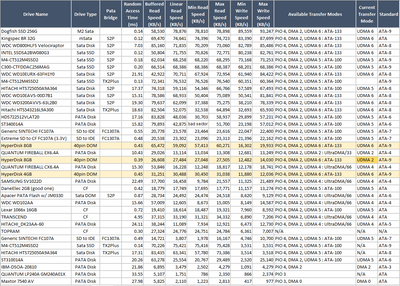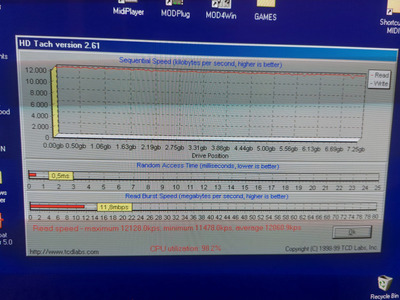Here are some pictures of the mod-- UDMA 5 with DOM's & CF's
Sphere478 wrote on 2022-05-12, 02:50:
So what should I try to get it working on the tyan? A bios setting?
The tyan has worked with 120gb magnetic drives before.
A 120GB magnetic drive is most likely ATA-5 with LBA28 addressing. You can verify that with any tool that pulls your ATA info, like sysinfo, hwinfo, or speedsys.
All of the hyperdisk doms I've seen have been ATA-6 with LBA48 addressing.
Ideally, during post, the DOM should fall back to ATA-5 with LBA28 addressing if that's all the mobo knows, but that doesn't always happen. When an old BIOS gets faced with an addressing mode that has values larger than it can handle, stuff that shouldn't be overwritten gets overwritten and there's a crash. Or data corruption if you are unlucky.
If you look at this screenshot from https://www.adminxp.com/hardware/index.php?aid=129

You can see the spot where you can force an addressing mode--
Normal = CHS (Cylinders / Heads / Sectors per track ) that goes up to 528MB / 504 MiB
Large = ECHS that goes up to a max of 8.4GB but it depends. (7.9 GiB)
LBA = Would be 28-bit LBA that goes up to 137.4 GB
I have a 486 with an ATA-3 controller than just doesn't like hyperdisk controllers (ATA-6) but does work with lei disk controllers (ATA-4). It also has Phoenix BIOS 4.04, which crashes if an IDE has a capacity > 3277 MB , but that's a different story.
More info on BIOS limits here: https://www.vogonswiki.com/index.php/Storage# … age_Limitations