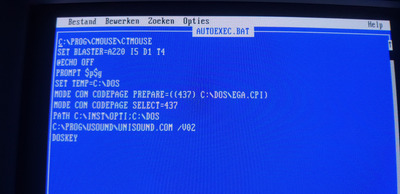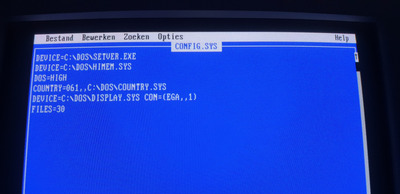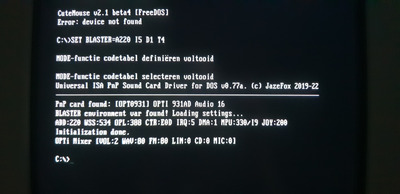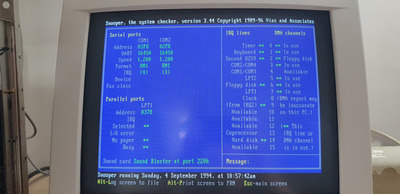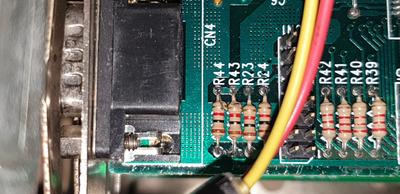First post, by Niborius
I have a serial mouse that worked perfectly the first time I installed it with CuteMouse on my MS-DOS machine. It found the mouse just like that and it was working perfectly fine in every program and game.
But the next day it's now suddenly saying "Device not found" when launching CMOUSE.EXE ?
I tried all the extra parameters CuteMouse offers, on one setting I got it to install but the mouse pointer would just snap to corners of my screen (I believe it was the Force Serial Mouse at COM Port parameter).
I did install the sound drivers in the meantime, but even when I revert back to settings without the sound drivers it just doesn't find the mouse anymore.
I have tried older versions of CMOUSE too and other mouse drivers but to no avail.
The mouse is a MUS2S 3-button mouse.
Specs of the system:
Mobo: Soyo 019R1
Cpu: 486DLC/e
Ram: 4x 256kb 30-pin SIMM
PSU: 250W
OS: MS-DOS 6.22