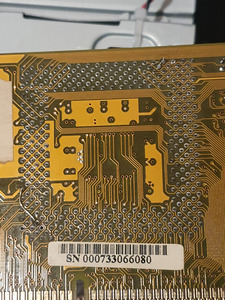Reply 20 of 49, by filurkatten
So, I messed about with the BSEL but that didnt change things.
So, either the CPU is dead, the slotket isnt just good enough/to old/low quality, the motherboard doesnt like tualatins or its the BIOS thats preventing it from booting.
I got another CPU on the way so I can test with that one aswell.
I also got a newer model slotket on the way that Ill try to mod.
Gonna read about bios modding to add tualatin support, I do have a eeprom that I used to update the BIOS im using now.
The motherboard I cant do much about.
So I have a few options. 😀
I will try to find a Celeron tualatin just to check if that one would work.
Im still curious Celeron vs P3 tualatin.
Hopefully I can get both working and do a comparason.