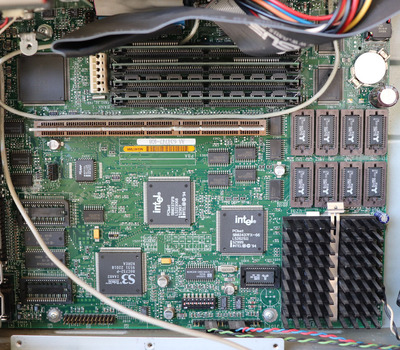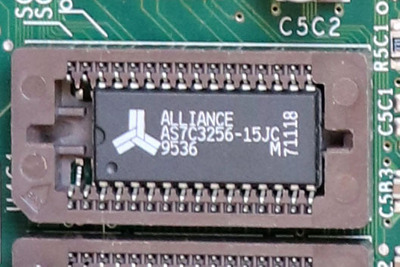I think the 512k config chips will probably be longer also. Note the unused pins.
I assume that’s socket 5?
If you want help getting a pentium 200 working in that lemme know. Easy matter of taking a few measurments and installing a resistor or two on the back of the socket. Or could install a tweaker. But probably no interest since you are selling it.
The fastest cpu that this board can easily run is probably a pentium mmx overdrive 200. Or a k6 233. If the regs are up to it. Past that, you’ll need a voltage interposer.
That chipset supports only a max of 128mb of ram btw, but it has the annoying 64mb cachable limit that many other intel chipsets of the time had. Which you probably can’t get around without a voltage interposer and a k6 3/2+/3+ So 2x32 is probably your best bet for now
To verify chip size, google the part number, find out the arrangement of the chip (16x32 or whatever) do the math and divide by 8 if in KB and multiply by the number of chips. And you’ll have your size. (Not to be confused with Kb)
https://www.avnet.com/shop/emea/products/alli … 57345629719663/
According to this 256 killa bit
So 8 chips=
256 killa byte
Looking at your pics, do those sockets have blocks on the last two tiers of pins?