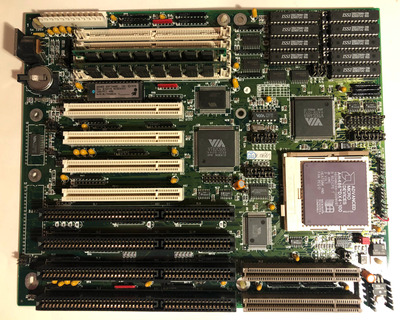First post, by maksymke
Hello everyone, it's my first post here, so I just want to say hi and that I really appreciate a place and people like you around here.
OK, enough small talk, let's get to the topic.
Some few months ago I have obtained (...found) a couple of complete and working 486 office PCs and one of them had this motherboard - DFI G486-VVP - which is actually a beautiful piece of hardware, especially preserved in near mint condition. 486 on socket 3 with VIP layout and a standard 2032 CMOS battery isn't something you come across on daily basis.
Unfortunately, there is no online manual available, as the board itself doesn't contain much information about how to connect the jumpers for different CPUs, voltage, speed, etc. The old topic about this board:
So... I decided to do my own testing and measurements and today is the day.
Out of the box, mine board was set up wrong. CPU on board is AM486 DX4-100 NV8T. When started, PC shows the CPU as 80486 DX2 @80MHz.
Newer AM486DX4-100 SV8B won't start at all.
So it has wrong speed, type, multiplier and potentially wrong voltage.
And now I need here some other owners of this motherboard.
I was able to test and verify which jumpers are responsible for voltage and (partially) bus speed. So now without the risk of setting up wrong voltage, you are able to further test this board - It's going to be much safer.
This article was really helpful:
http://web.inter.nl.net/hcc/J.Steunebrink/amd5x86.htm
3,3 - 3,45V (this MB is actually very clever about that setting and it detects and automatically adjusts the actual voltage for the CPU running below 3,5V, so don't worry if your CPU is 3 or 3,3 or 3,45V - IT WILL DO)
JP38 2-3
JP39 2-3
5V
JP38 1-2
JP39 1-2
33MHz
JRN1 set to CYRIX
JP16 2-3
JP18 1-2
JP20 2-3
JP22 1-2
JP24 1-2
JP26 1-2
JP28 1-2
40MHz
JRN1 set to AMD
JP16 2-3
JP18 1-2
JP20 2-3
JP22 1-2
JP24 1-2
JP26 OUT
JP28 1-2
50MHz
JRN1 set to CYRIX
JP16 1-2
JP18 2-3
JP20 2-3
JP22 2-3
JP24 1-2
JP26 2-3
JP28 2-3
Doing that I was able to finally run that AM486 DX4 @ 100Mhz, but it still thinks it's a DX2, it's just multiplied wrong. Setting JRN1 to INTEL with that CPU and other jumpers set like above - it won't turn on.
Aaaaand... I'm stuck. With my limited hardware and knowledge that's as far as I can go. Switching and removing other jumpers doesn't seem to change anything, except ocasionally it won't turn on at all, so I need to go back to the last known working setup.
HOWEVER
I'm really happy with the results, but there's a lot more to be done. I'm aware that that's the first and only available confirmed and tested KIND OF manual settings for this MB in the internet, but I really hope that someone will use it and provide more detailed information after some further testing. We shall not let that hardware die just because the manufacturer doesn't provide the manual anymore.