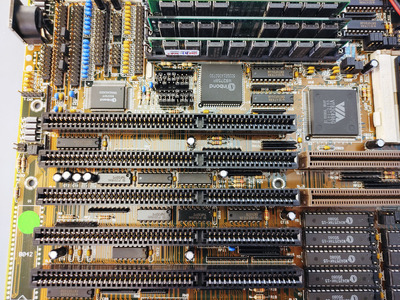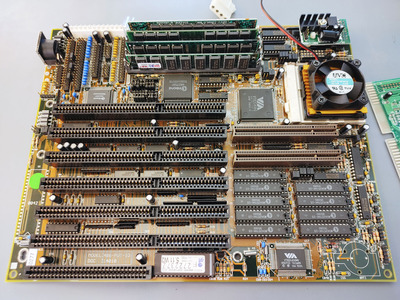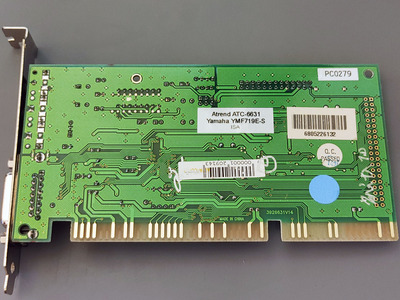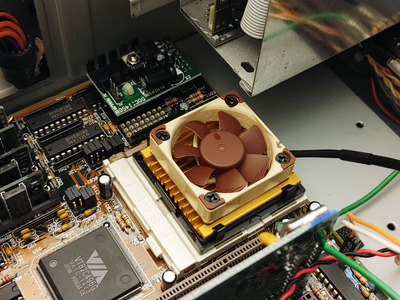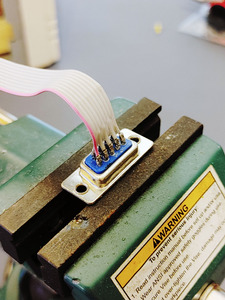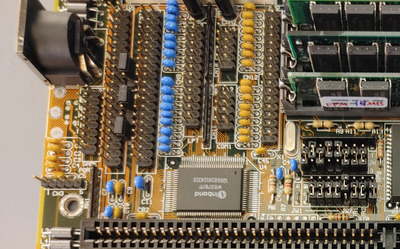First post, by Masejoer
So I'm trying to get an old 486 going that I purchased "complete" some time back. After some headaches, I found that this FIC 486-PVT-IO board is very picky about what IDE CDROM drives will work with a windows 98 boot floppy. Surprisingly, it also has the 504MB limit in the BIOS, dated from 1995. I'll deal with that later, byu 500MB will be fine for now. 4GB would be better.
I'm trying to install Windows 95 now. During troubleshooting, I found that if I have the Atrend ATC-6631 (Yamaha 719) ISA soundcard installed, floppy disks (magnetic or Goken) fail to work. Simply no activity if I check for the drives at POST.
I do not see anything regarding jumpers here that will let me change anything on the controller https://stason.org/TULARC/pc/motherboards/F/F … 486-PVT-IO.html
Can anyone confirm that a floppy controller and soundcard can indeed have some type of resource conflict? Is there any way around this? This is the first time I've seen this behavior on any system.