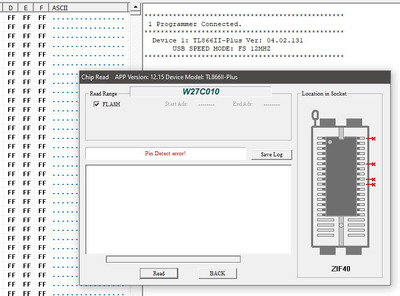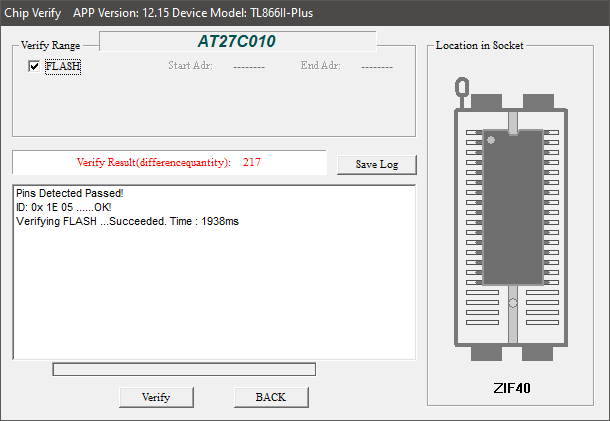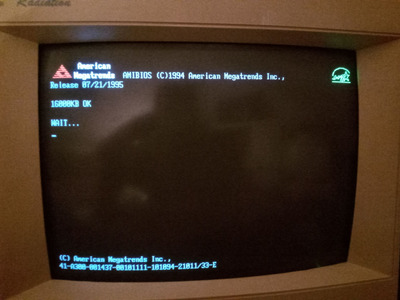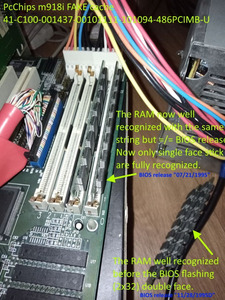First post, by Romain
- Rank
- Newbie
Hi everybody,
During this day I had a very sadness issue ..
Just tryed to resolve a DMA addressing issue (because of SB sound card) - worked fine expect on really old native SB games.
But from I moved the JP5 0 to 2-3, the motherboard was gone ...
Note : Except if required, you should NEVER move it this JP5 to 1-2 position, it will put the BIOS on something like a reset mode and you will have to extract the chip to reprogram it.
So, 8 bips + floppy boot awaiting (look like the manufacturer reprog procedure but have a good chance to find the right boot disk..)
I tried all (video card, ram, floppy bios recovery, etc... all).
And I'm sad because I've spent many hours to save this card ("One saved" - I know I can tell that here, you understand me... ;p).
I tried an hot swap to flash but nothing ... the card don't boot now, and more, no bip ... nothing..
So, someone have the AMIBIOS 486DX ISA BIOS ref. AC8966358 image rom ??
I'll try a diret flash with a fresh ordered TL866.
I would like really to save this motherboard..
Many thanks for your help.