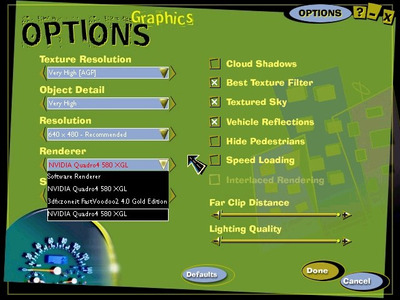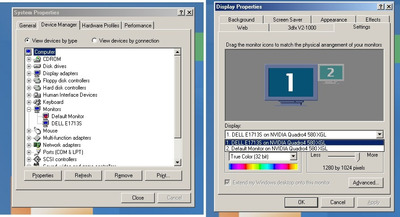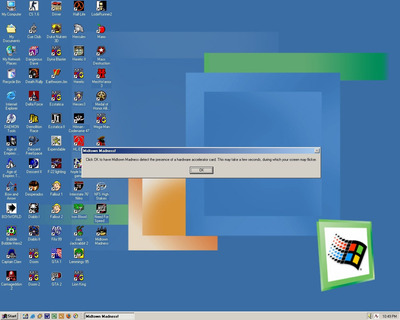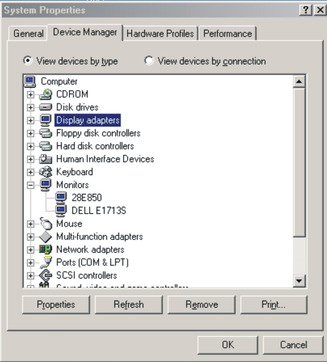Yeah because it wont output to dual monitors. I mean Ive never tried a to mirror one to another, maybe it will work like that. But as its an emulator Im not sure why you would want to as all its really doing is using memory, because it will still need to buffer the frames its just that you have no way to view them, which seems pointless to me.
Im not sure why you would emulate a second monitor at all. But that is what is causing your problems. Remove the emulator and the video card will not register a device on the connector and turn it off and the game will run properly.
The way to disable the second output, in Windows anyway, is to just not put anything on it.
I mean there is a way, a very elaborate way you could do it but it would take quite some work rewriting the drivers to do it. And at the end of it all the question is why?
But in the rewiting of the drivers the second output will stop working and the emulator adapter will stop working defacto because there is no longer an output outputting to it... So why?
What does this monitor emulator give you that you cant get another way?
Ive never heard of a piece of software that requires such a device, especially not a game.