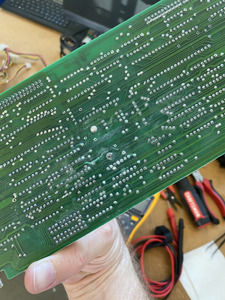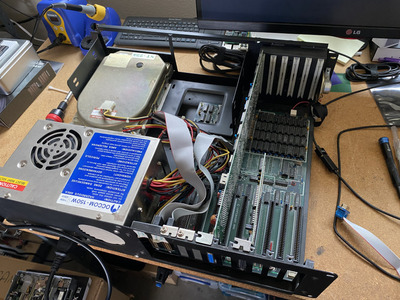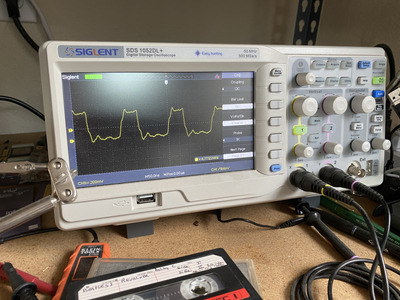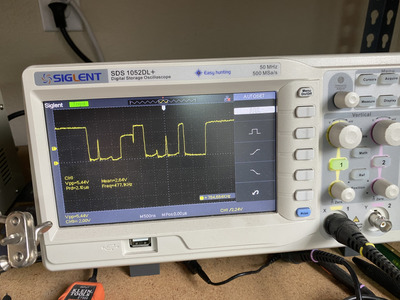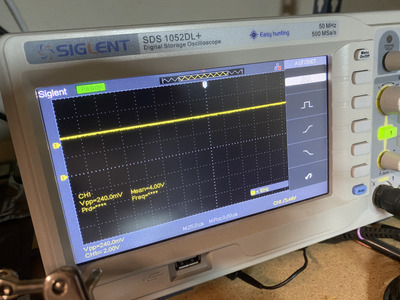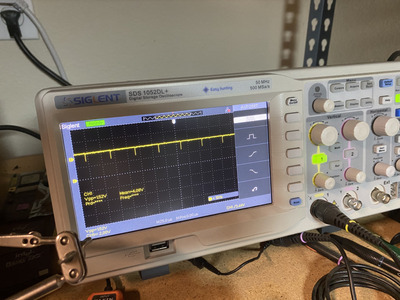First post, by sndtst
- Rank
- Newbie
I recently got an old 8086 computer that I'm trying to bring back to life. It had a floppy controller card with a leaky battery that unfortunately spilled onto the motherboard. Before powering it on I removed all the sockets that had any appearance of corrosion, tested all of the DRAM in a Retro Chip Tester Pro (only two chips failed), and replaced the sockets with new ones and populated them with working ram. Now I'm trying to power it on for the first time and when I flip the switch on the original power supply I get nothing. The power supply fan won't start spinning. If I disconnect the power supply from the motherboard then the power supply fan starts. I tried another newer power supply and it has the same effect. I assume this is pointing to some short in the motherboard but what can I test to be sure?
A Sound Test for as many games as I can find at SNDTST.com