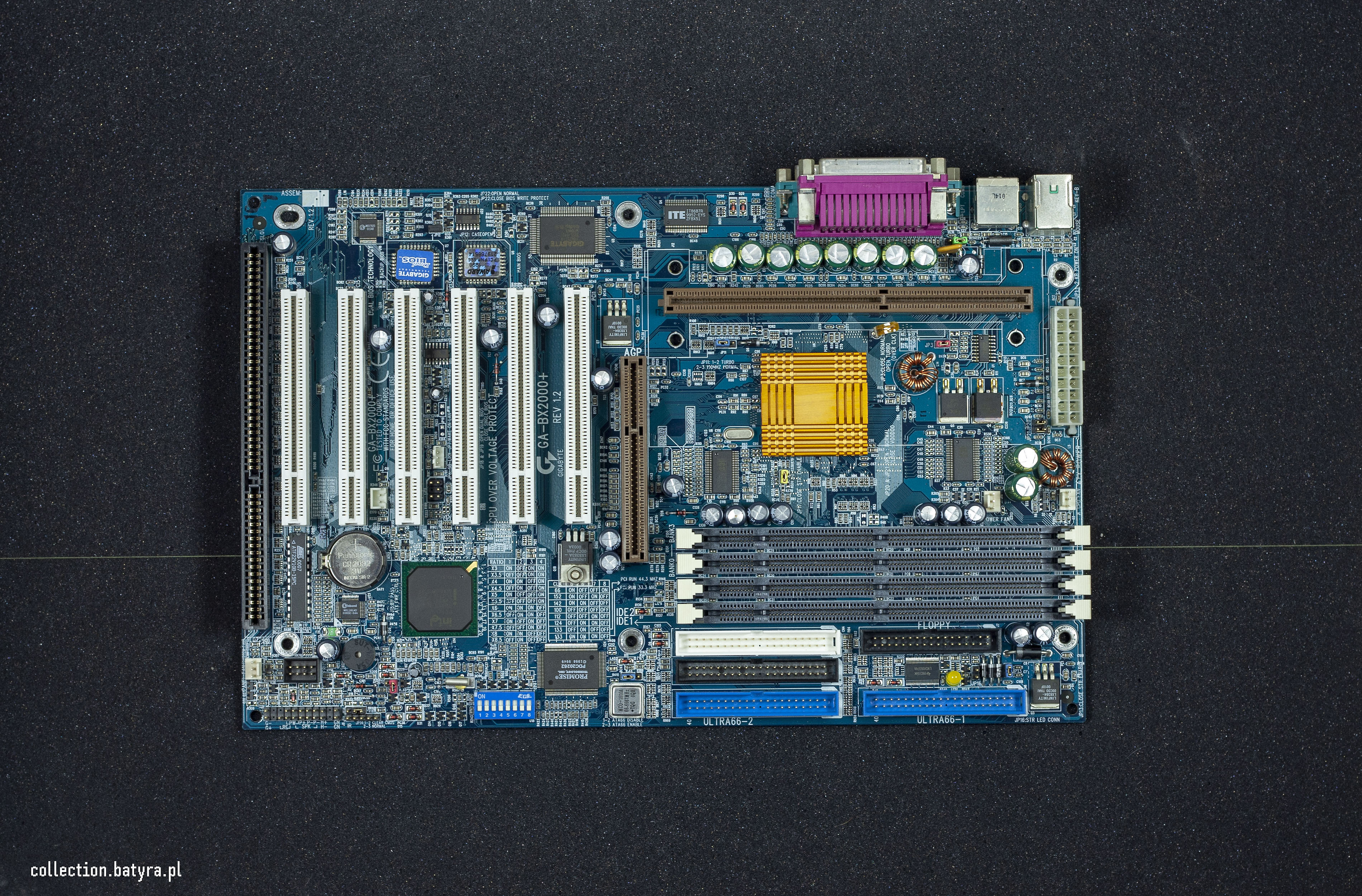First post, by dulu
- no post, on any GPU, CPU, RAM
- tried to switch all of jumpers
- main bios chip and promise chip are very warm (burned out)?
- no post, on any GPU, CPU, RAM
- tried to switch all of jumpers
- main bios chip and promise chip are very warm (burned out)?
I'm not an expert by any means, but at first I would:
- check for scratches, missing parts or wrong orientation of BIOS chip according to images available on the internet,
- check for any short circuits between GND and all the positive and negative voltage pins on PSU socket on motherboard (with PSU disconnected),
- if not find any short circuits, check all voltages with GPU, CPU, RAM removed,
- provide detailed photo of both sides of board here.
1) VLSI SCAMP /286@20 /4M /CL-GD5422 /CMI8330
2) i420EX /486DX33 /16M /TGUI9440 /GUS+ALS100+MT32PI
3) i430FX /K6-2@400 /64M /Rage Pro PCI /ES1370+YMF718
4) i440BX /P!!!750 /256M /MX440 /SBLive!
5) iB75 /3470s /4G /HD7750 /HDA
Hard to diagnose without photos but the bios chip should never be warm, it's either inserted the wrong way around or there is another short on the board.
Please post high res photos.
Retronautics: A digital gallery of my retro computers, hardware and projects.
My two cents:
-BIOS chip should NOT be warm. Either it's installed in reverse or it's already burnt out.
-PDC chip should usually be warm, actually. About most of the IDE/RAID chips I dealt with, they ran warm to hot.
I would suggest replacing the BIOS chip, assuming it's socketed. I figure it should be enough to get your board up and running, assuming the capacitors are fine.
"Enter at your own peril, past the bolted door..."
Main PC: i5 3470, GB B75M-D3H, 16GB RAM, 2x1TB
98SE : P3 650, Soyo SY-6BA+IV, 384MB RAM, 80GB
I have a GA-BX2000 with similar problems. Fans spin, no POST. Two swollen caps next to AGP slot.
I think BX2000 come with soldered bios, hot bios chip is worrying, would start with voltage and ripple measurements
https://theretroweb.com/motherboards/s/gigabyte-ga-bx2000
BIOS is dual bios chips. Can't be orientation 😀
All other options stand, bios chips burnt included.
PC#1 Pentium 233 MMX - 98SE
PC#2 PIII-1Ghz - 98SE/W2K
I own a BX2000 and a BX2000+, their bios chips DO go bad. My BX2000 would constantly give me bios corruption errors unless I used the backup bios instead. There are several other cases of BX2000 bios chips going bad, for example I remember posting in this one:
BIOS issues on Gigabyte GA-BX2000
I don't know if this is due to a failure on behalf of the EEPROM or some capacitor issue in the BIOS voltage circuitry, but it is known problematic. It is not unheard of electrolytic caps to go bad short, so I would start with a recap the bios power circuitry..
Retronautics: A digital gallery of my retro computers, hardware and projects.
is this mothernoard able to boot only with backup bios chip?
dulu wrote on 2022-11-16, 17:41:is this mothernoard able to boot only with backup bios chip?
There should be a jumper to force it to do just that IIRC?
Retronautics: A digital gallery of my retro computers, hardware and projects.
appiah4 wrote on 2022-11-17, 07:00:dulu wrote on 2022-11-16, 17:41:is this mothernoard able to boot only with backup bios chip?
There should be a jumper to force it to do just that IIRC?
Between PCI 3 and 4.
PC#1 Pentium 233 MMX - 98SE
PC#2 PIII-1Ghz - 98SE/W2K
its bx2000, not bx2000+ i there is no (soldered) jp18 and jp19 jumpers
dulu wrote on 2022-11-19, 13:11:its bx2000, not bx2000+ i there is no (soldered) jp18 and jp19 jumpers
Edit the title then.
PC#1 Pentium 233 MMX - 98SE
PC#2 PIII-1Ghz - 98SE/W2K
Nexxen wrote on 2022-11-19, 13:33:dulu wrote on 2022-11-19, 13:11:its bx2000, not bx2000+ i there is no (soldered) jp18 and jp19 jumpers
Edit the title then.
ok sorry, there IS bx2000+, not bx2000. Title is correct 😁
I desoldered main bios. RAID chip is still hot - same chip on working ga-7zxr is cold after boot.
dulu wrote on 2022-11-19, 13:52:Nexxen wrote on 2022-11-19, 13:33:dulu wrote on 2022-11-19, 13:11:its bx2000, not bx2000+ i there is no (soldered) jp18 and jp19 jumpers
Edit the title then.
ok sorry, there IS bx2000+, not bx2000. Title is correct 😁
I desoldered main bios. RAID chip is still hot - same chip on working ga-7zxr is cold after boot.
Any changes? Does it switch chips?
PC#1 Pentium 233 MMX - 98SE
PC#2 PIII-1Ghz - 98SE/W2K
no changes, no boot
have you checked 5V rail? Maybe its form a computer that died in a PSU/thunderstorm accident
EDIT: measure resistance on 5V rail
about 1100 ohm on +12V and 200 ohm on +5v
When measuring the voltage on the isa connector, the board turned off - I think I made a short circuit ... Mobo stopped starting at all. There is a short circuit on the 5V line. I desoldered the RAID chip - still shorted. I connected the battery to the 5V line to check which element will heat up - the south bridge gets hot. So I think it's over.
so at least nothing is dead shorted on supply rails. Might be something shorting data busses, but bios is on a separate one from Promise IDE controller, maybe PIIX4 southbridge is dead. You can try measuring resistance (both to ground and 3.3/5V supply) on PCI data bus and BIOS data pins
for reference