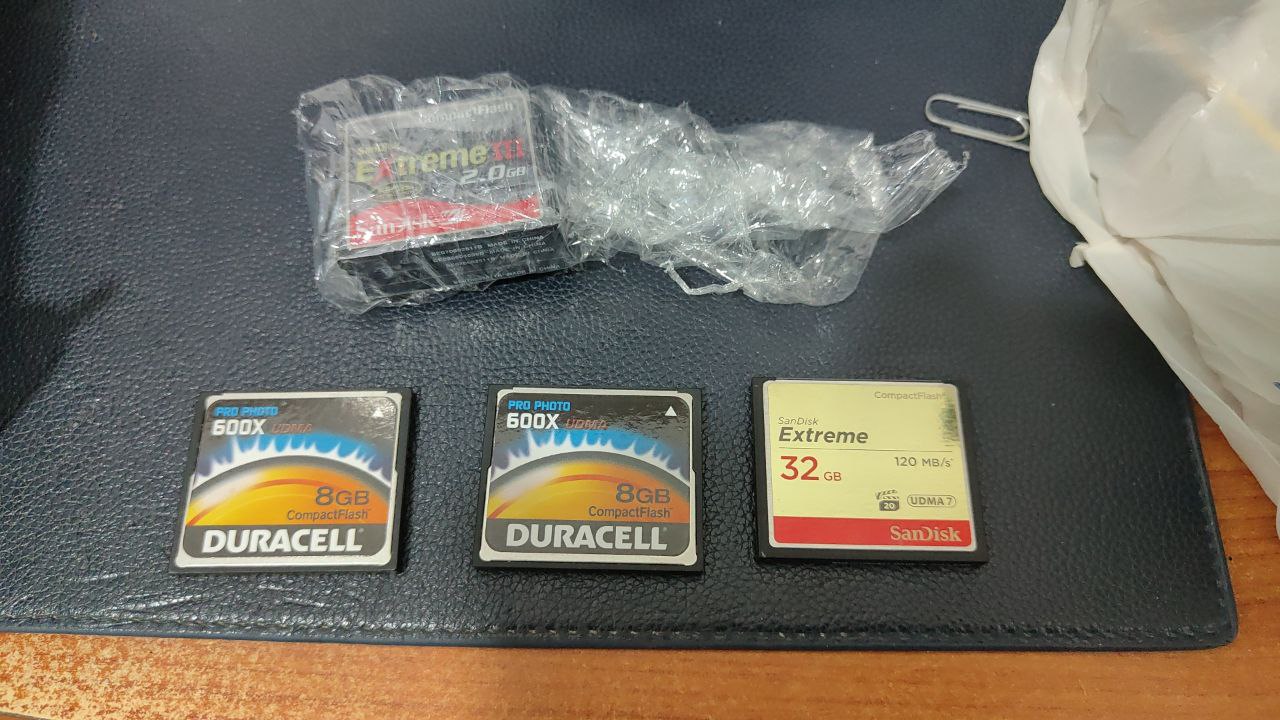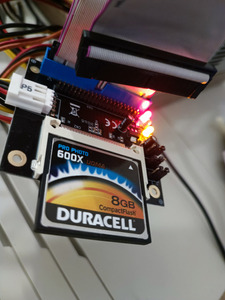First post, by _StIwY_
Hello there, sorry for my english.
i'm building a vintage PC with Windows 98 SE as small as possible, just to swim over nostalgia of the good old days, installing programs / games.......etc I completed it already but i want to try to replace the old hdds, which are heavy and clunky to use.
( Motherboard QDI intel with i440BX chipset + Pentium II 350 Mhz / 100Mhz / 128MB RAM )
I already searched quite a bit over internet, reaching opinions about replace the old mechanical hdds.
The problemsis i just can't figure out what to pick, because some people says Compact Flash to IDE adapters are better, while some others says SD card to IDE are better.....some others talks about mSATA ssd drives etc. ( i don't mind about longevity since this vintage PC will be used only occasionally )
Also i have some questions:
1- It is possible to install Windows 98 SE on a SD / CF card with a modern PC without using any CD / DVD / Floppy, but a simple USB card reader ?
2- It is possible to make a bootable CD / DVD .ISO with Windows 98 SE without any floppy boot disk, but entirely bootable from the disc ?
3- I didn't understand the question about DMA mode....some people have problems while some others didn't have...it depends on the adapters chip ? Which one is better among these ?
Thanks