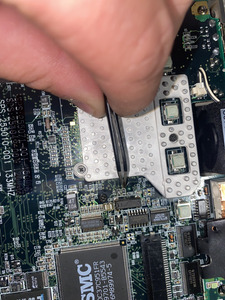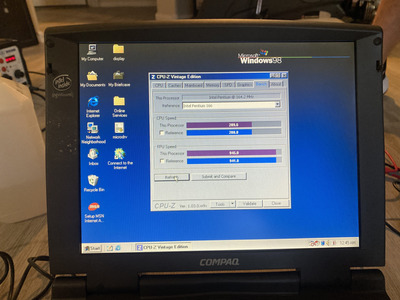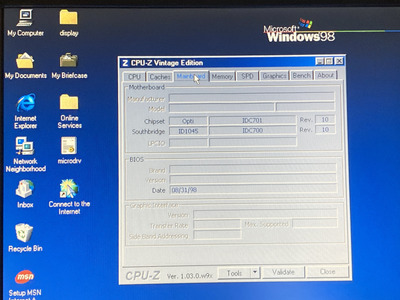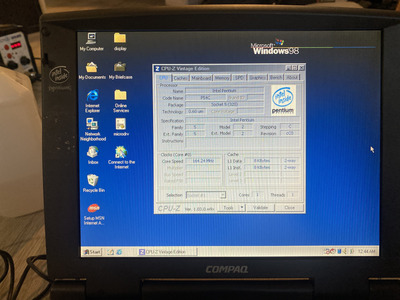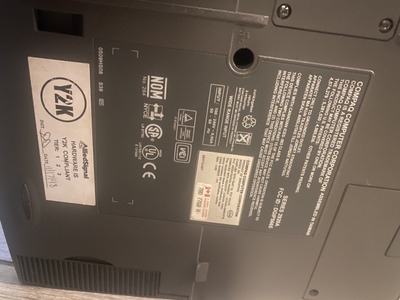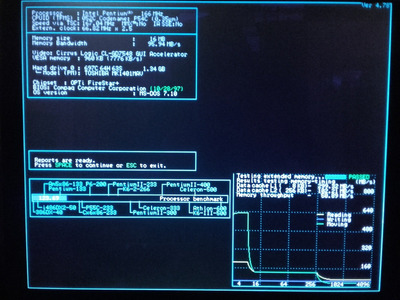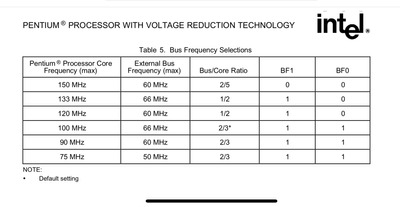First post, by Sphere478
- Rank
- l33t++
So my friend has this laptop.
133mhz
TCP package pentium mobile 133mhz
16 mb of ram.
fun stuff.
But We couldn’t leave well enough alone.
We proceeded to bust out the volt meter and attempt to find the BF pins.
We were able to locate them and proceeded to try a variety of combos.
Eventually discovering shorting them both led to a bus factor of 2.5x as a maximum settable. 166mhz
Shown above are the two bf resistor jumper pads. Both jumppered for 166mhz one by a 0 ohm and one with a solder bridge
During my testing I discovered that the BF pins in open are floating. Which means that one more try could be made to attempt to get to 3x which should be the maximum settable bus factor of p54c
We don’t have the appropriate resistors on hand though. However we did identify a good vcc3 source at the tantalum near by.
The ram ended up being EDO dimms. We only had a 16mb stick on hand. Sd sticks didn’t work.
Curious if 128mb edo dimms will work. We will have to see if he is interested in ordering them.
But successful upgrade today. 16 more mb for a total of 32mb and 33 more mhz for a total of 166mhz.