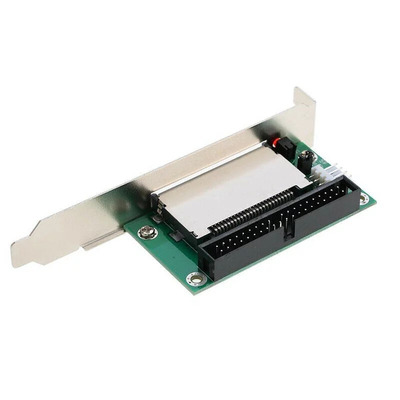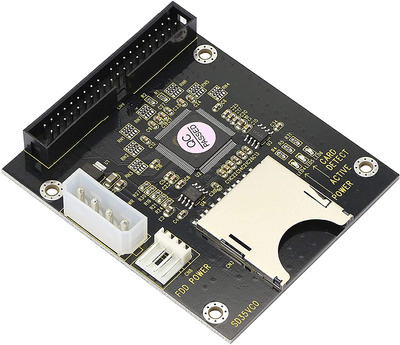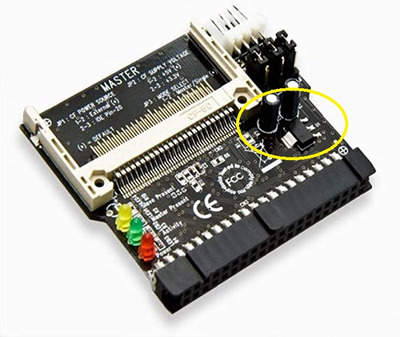Reply 20 of 40, by darry
murrayman wrote on 2023-01-25, 02:22:Alright, gonna only get Startech CF to IDE adapters moving forward direct from Amazon warehouse and not third-party. […]
Alright, gonna only get Startech CF to IDE adapters moving forward direct from Amazon warehouse and not third-party.
As far as CF, I'm hearing either old stock or industrial is the best way to go. I have two Transcend CF cards as well - one 8GB 133x and one 4GB 133x - and I have had issues with one already, so I would prefer to go whatever way is best moving forward. The other one I have that's been stable for a while is a 4GB Lexar, which is actually above 133x after all, it's rated 200x and from 2010 - also has always felt significantly faster than the others in either FPIO or DMA mode, so now that makes sense.
kolderman wrote on 2023-01-24, 21:59:I only use industrial CF cards and they have been rock solid.
What brand do you use? I don't see any SanDisk branded "industrial" cards on Amazon, and they're the only brand I've gone with thus far plus getting direct from warehouse so I'm not getting any counterfeits. Are there other solid brands I should be looking at?
Sold and shipped by Amazon is a good starting point, but not a guarantee . I always test with H2TESTW and run benchmarks .