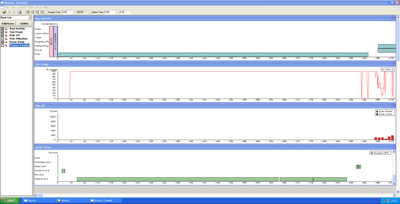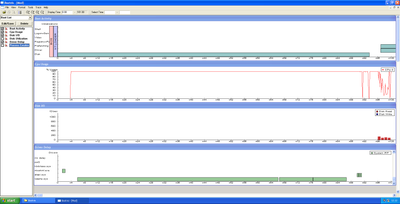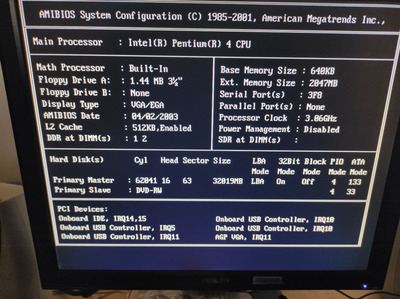First post, by Nemo1985
It's some years I use this motherboard as test system for almost any agp video card due to his agp universal slot, plus it supports both sdram and ddr (not at the same time).
Furthermore it is windows98 and dos friendly it makes this a very nice test machine.
Anything I throwed in worked (except for very last agp cards like 3850 which crashed after installing drivers in windows xp, no matter if vanilla or modded).
That being said I've found during the years several issues:
Bios is not fully ACPI complaint, Windows xp crashes during installation if there isn't the first com port enabled (works fine without acpi).HT is not really supported, there is a bios voice but when enabled with the Pentium 3.06ghz it makes the system unable to boot.Motherboard is timings and memory picky, despite only using 333 mhz there is no way to use T1 if 2 ddr dimms are used.
My main issue is that windows xp takes from 60 to 90 seconds to boot. I tried both my tweaked iso (mostly unattend and removed disabled useless services, updated drivers and blabla) and original windows xp sp3 cd.
Bios is latest version available.
I tried different hard drives, to exclude issues, I also loaded default bios options.
During windows xp loading the system just stops (no hard disk reading\writing) then it begin to read\write again.
Then I got an idea, try the old good bootvis, here is the response:
So the problem seems to be that isapnp.sys. Unlucky it's something that can't be erased (despite the motherboard has no isa slots).
Any suggestion about how to fix this issue?