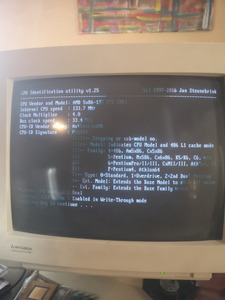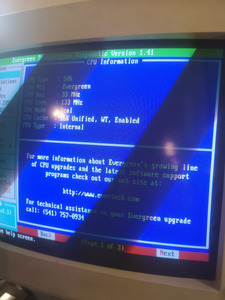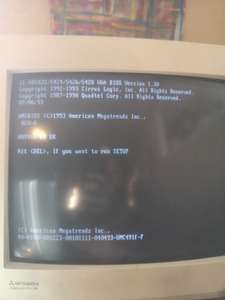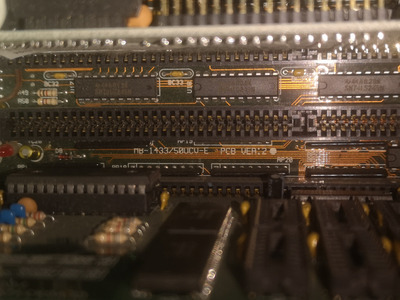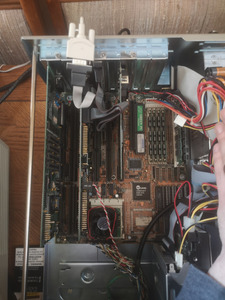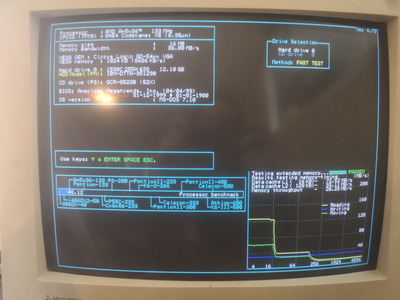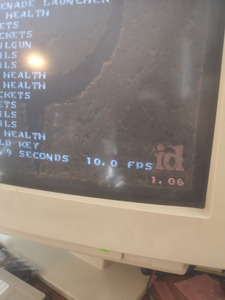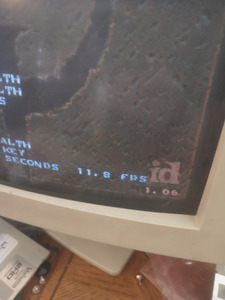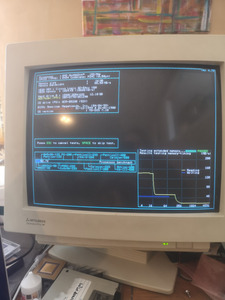First post, by sniper257
Hi there! I am looking for the driver disk "ET9616.EXE" from Evergreen Technologies which they have listed on this page: https://web.archive.org/web/19961104091916/ht … m/filesrvs.html The files were not backed up by archive.org and I have only been able to find ET9603 and ET9610, both of which do not detect my AMD 5x86 upgrade. Hoping someone has it sitting on a drive or floppy disk somewhere.
Thanks in advance!
Alex