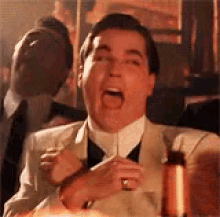First post, by Ozzuneoj
- Rank
- l33t
This is a bit of a shot in the dark, but I'm posting this here as well as on vcfed, just in case.
About two hours ago I was given a PS/2 as mentioned in the title, but when I power it on it only shows a black screen with a blinking cursor. There are no beeps.
I have tried removing the SCSI card to rule out any issues caused by that, and I have tried reseating all of the cards and reseating the BIOS ROM on the processor card. Also installed a new CR2032 battery.
There are no visibly bad or corroded capacitors or other components on the board
I can build a PC-compatible with my eyes closed and I have hundreds of parts for those, but this is actually the very first PS/2 system I have ever worked on, so I am at a loss for how to diagnose this issue. I cannot use any of my ISA\PCI diagnostic cards, and I can't find anyone else reporting this issue online.
The closest thing I could find was one small comment on this page which talks about an endlessly blinking cursor, but it mentions this happening after a memory test, which I have not seen any indication of on mine:
http://ps-2.kev009.com/pcpartnerinfo/ctstips/49fe.htm
If I remove the memory card entirely or remove all of the RAM I get a 0211CZ error on screen with a blinking cursor below it. This is, so far, the only thing I have been able to get to come up on it at all. I have also tried the RAM sticks individually, but I get the same blinking cursor with no errors or beeps no matter what RAM I install.
If it matters, the system has an Intel DX2-50 CPU installed.
Any suggestions to further diagnose it?
Now for some blitting from the back buffer.