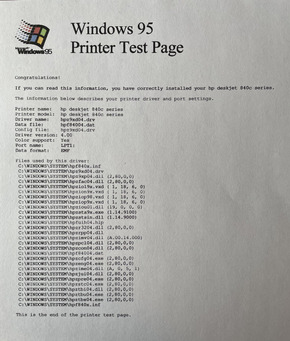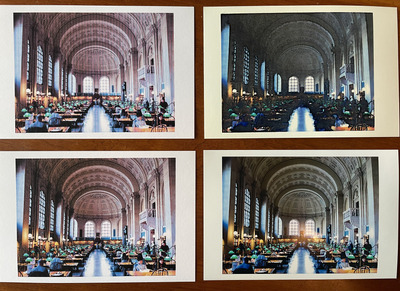Reply 20 of 34, by BitWrangler
- Rank
- l33t++
Hmmm almost an Ultimate Retro for printers... https://www.nefec.org/upm/ not hugely comprehensive though.
My trick with the canon cartridges when they gummed up, which usually got them flowing again.:
Wad up an uncushioned paper towel/napkin or kleenex, fold into thick wad, drench in alcohol 70% or better IPA is what I generally used, press the face of the cart up and down on the wad, kinda pump up and down a bit, when it starts making equal splotches on a clean bit of towel it's good. By equal splotches I mean appears to be making an ink mark all the way down it's line of holes that are approx equal in size. If you get kinda upside down triangle, or stretched figure 8 overall pattern, then the ones at the bottom or in middle aren't flowing clear.
edit: if this is a dry cart you are trying to reuse sometime later. Give it an excercise with alcohol first, give it a small squirt of ink not a whole fill, leave it sitting head down for a day, then excercise it on the pad again and see if it's marking... if so give it a quick try, if you get a print, fill it up all the way... if not, give it another go on the alcohol pad... if it still won't go after that, check you weren't too too stingy with the ink squirt, if you're sure about that, then leave it soaking head down in alcohol somewhere for a few days... probably need a small puddle in the bottom of a jar you can seal so it doesn't evaporate away. One last try... if it's not good now, gotta give up on it I guess, unless you wanna get creative and apply shop air to it or something.
Unicorn herding operations are proceeding, but all the totes of hens teeth and barrels of rocking horse poop give them plenty of hiding spots.