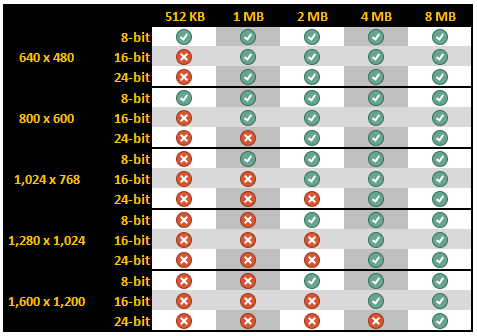First post, by songoffall
- Rank
- Member
For context: I live in Armenia, which is a small ex-Soviet country located in Caucasus. Shipping stuff from the US and Europe is possible, but it does take time. There's a local Craigslist alternative, called List.am, except it doesn't look shady and usually works better.
So, as I wrote in my previous topic, I found an old Compaq DeskPro 2000 (model number 6233MMX) in a friend's garage and decided to restore it to life.
Pentium II MMX @ 233MHz
64Mb SDRAM
Matrox MGA graphics
Adaptec PCI SCSI adapter (OEM)
This is all the information I can provide at the moment, because I was unable to boot it at this time. None of my computers has a FDD, and I haven't managed to get hold of floppy disks - went to my parents' place for my old disks and my mom has apparently thrown them away - but that will be fixed soon.
At this point, I have the following problems that need to be fixed:
1. The original Seagate 2Gb SCSI disk causes the SCSI adapter to throw the "Time out failure during SCSI inquiry command" error, which goes away when the disk is removed, so the disk might be dead or need fixing - although its motor sounds like a bunch of very angry cicadas, and I'm not sure I can live with a noise like that. I would much prefer a SCSI2SD or SCSI2CF adapter, even though I have reservations about the reliability of SD and CF cards, but the ability to transfer files directly would be a godsend.
2. The usual Softpaq umbrella&tambourine dance to upgrade the BIOS and set up the BIOS Setup & Diagnostics - the Compaq & HP support sites are down, and while Archive.org has an archive of SPs, all I found out was that SP12880 MAY be compatible with Deskpro 2000 6233MMX, but I'll need to try it to confirm it.
3. I don't know whether the slot-driven CD-ROM works or not, but I just swapped it for a period-incorrect Sony 52x32x52 IDE CD-RW for quality of life purposes. I've seen really bad failure rates from the Compaq OEM slot-driven CD drives and I need a working option before I test it.
Will post gut shots tomorrow. If you have questions/suggestions, well, I'm all ears.
Compaq Deskpro 2000/P2 300MHz/384Mb SDRAM/ESS ES1868F/Aureal Vortex 2
Asus A7N8X-VM400/AMD Athlon XP 2ooo+/512Mb DDR DRAM/GeForce 4 MX440/Creative Audigy 2
Asus P5Q Pro/Core2 Quad Q9400/2Gb DDR2/GeForce 8800GT/Creative X-Fi