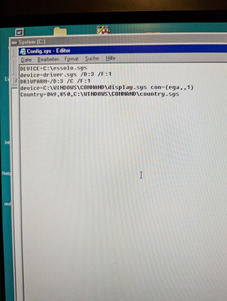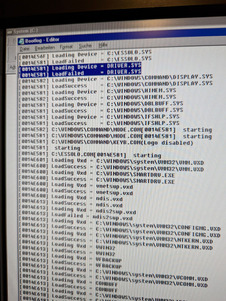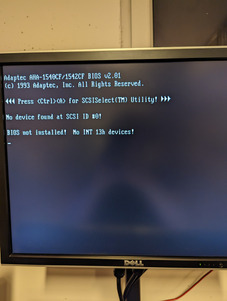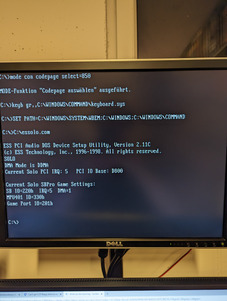DRIVER.SYS isn't located in the root directory of your hard drive.
Please supply the correct path.
I think
DEVICE=C:\WINDOWS\COMMAND\DRIVER.SYS /D:1 /F:1
please verify the file is in that directory C:\WINDOWS\COMMAND
and !
Please remove the scsi card with floppy controller, AND attach both drives to the onboard floppy controller AND enable the controller in the bios.
The cabling should look like straight part of floppy cable between mainboard and 5"1/4 drive then part of floppy cable with twist and then the 3"1/2 drive.
ergo mainboard === 5"1/4 drive =x= 3"1/2 drive
Right to repair is fundamental. You own it, you're allowed to fix it.
How To Ask Questions The Smart Way
Do not ask Why !
https://www.vogonswiki.com/index.php/Serial_port