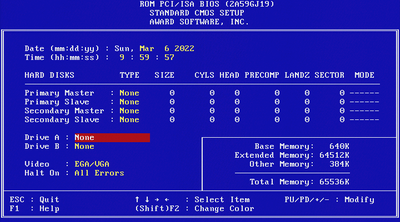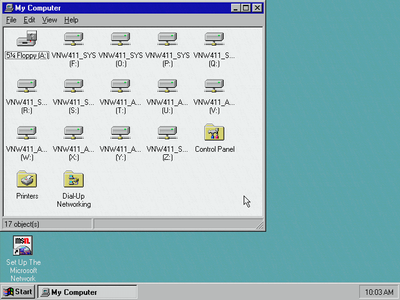First post, by Jo22
- Rank
- l33t++
Hello everyone,
Did you ever consider building a little retro/vintage PC, but without inatalling a floppy drive?
You may want to reconsider that.
Some operating system expect an A: drive to be present, otherwise they hang at boot.
So far, I merely knew of PC-MOS and a few niche OSes that behave like that.
But just recently, I saw the same reaction from OS/2 v1.3.
At first, I thought it was related to a wrong drive geometry, since I did the installation on a differenct machine.
But after installing a floppy drive and setting up an entry in CMOS Setup, it booted just fine.
Of course, you can try to simply leave an entry in CMOS Setup without installing a physical drive..
But how silly is that, considering how plenty floppy drives are available still?
Alternatively, a Gotek or similar floppy emulator could be installed, also.
Both are handy to have in case an A: drive is required sometimes (OS/2 1.x DDINSTAL uses A: exclusively to install new drivers,
some game/application installers check A:, Windows defaults to checking A: etc).
May the floppy be with you! 🙂
Best wishes,
Jo22
"Time, it seems, doesn't flow. For some it's fast, for some it's slow.
In what to one race is no time at all, another race can rise and fall..." - The Minstrel
//My video channel//