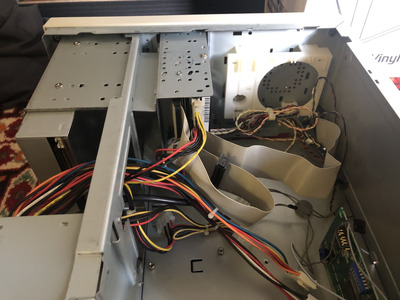First post, by Kouwes
- Rank
- Member
I have this AT case which I want to use for another 486 build but I just can’t figure out how to open it??
Anyone familiar with this case?
The previous owner mentioned something like pulling the cover up instead of backwards - thing is stuck either way though.
There’s also a small spring between the screwhead and this case and you cannot remove the screw.